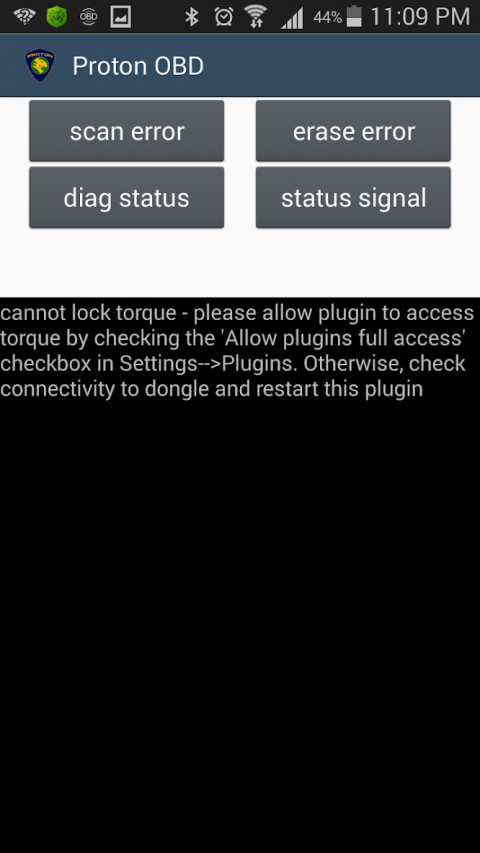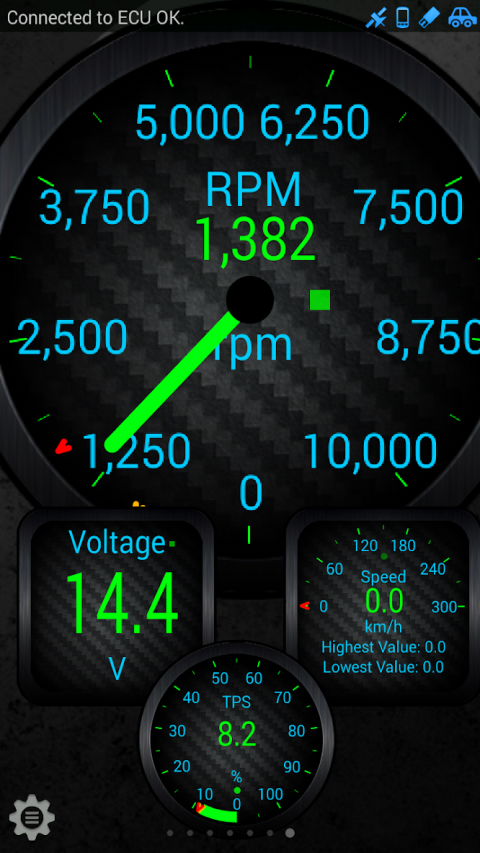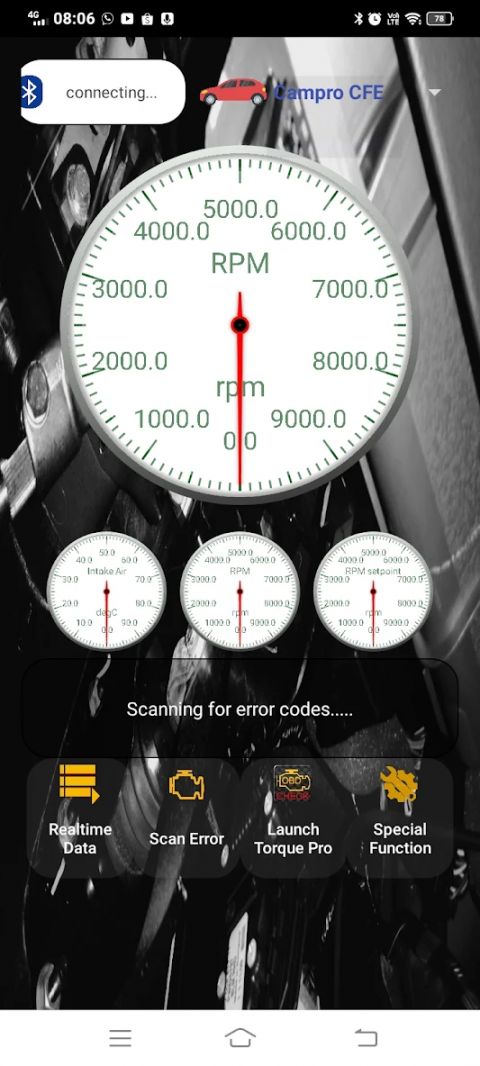ThisisaTorquepluginforMalaysianmadeProtoncars,particularlyforCamproenginesolderthan2010.Readrealtimedata,readerrorcodes.!!
Thisisthefreeversionwithlimitedsensors/parametersandfeatures.Moreparameters(alotmore..!)andfeaturesareavailableinthepaidversion.Trythisfreeversionandifyoulikeit,pleasebuythefullversionfromGoogleplay..!
Inthemeantimetrythisfreeversionandpleasereverttomeforissues.Myemailaddressasbelow.
Prerequisite:
1.ThisisaTorqueplugin.YouneedtogetTorqueinstalledinyourdevice.ThispluginwillNOTworkalone.
2.YouneedELM327compliantadapter.MakesureyoudonotuseELM327version2.1whichdoesnotsupportk-linecommunications.Getadaptersconfirmedtoworkfrommeorfromahmadhamidon(youucangetitfromhttp://bit.ly/obd2malaysia).
3.Pleasealsomakesureyoufollowtheinstructionbelow.AndmakesureconnectiontoECUisOKbeforescanerror,eraseerrororcheckthestatustoavoidappcrashes.
Installationprocedures:
ThispluginisforProtoncars.NewvehicleswithCFEenginedoesnotrequireanysetup.VehicleswitholderCAMPROandCPSenginesaresupportedandrequiresspecialsetupasbelow:
1.ThispluginrequiresfullaccesstoOBDdevice.Checkthe'Allowpluginfullaccess'inSettings-->Plugins
2.CreateanewvehicleprofileinTorque.UnderMenu,select'VehicleProfile'.thenclick'createnewprofile'...,
3.Nametheprofile'PROTON'.Scrolltothebottomandclick'Showadvancesettings'
4.Scrolltothebottom.In'PreferredOBDProtocol'select'ISO14230(fastinit,10.4baud)'
5.Click'Save'
6.Createanothervehicleprofileandnameit'Blank'scrolltothebottomand'Save'.Donotputanyadvancedsettings
7.SelecttheProtonCPSvehicleprofileyoucreatedearliereverytimeyouwantscanCAMPROenginesotherthanCFEbytappingonMenu-->'VehicleProfile'-->selecttheonesthatyoucreated.Forothervehicles,usethe'Blank'profile.
8.CreatecustomPIDsfromSettings-->ManageextraPID/Sensors-->tapsettingsandselect'Addpredefinedset'.Select'ProtonPIDs'.
9.Createdisplaysin'RealtimeInformation'bytappingRealtimeInformation-->gotoemptypage-->tapmenu-->Adddisplay-->pickyourmetertype-->SelectPIDsthatstartwith{PROTON}.
10.MakesureyougotothispageeverytimeyouwanttousePROTONcars.Otherwise,Torquewouldn'tconnecttoyourECU.YoumayneedtowaitforawhileforTorquetoconnecttoyourECU
11.NowyouarereadytousetheTorqueforscanningyourcar.
12.Toscanerrorcodes(orotherfeaturesinthepaidversion),taponthispluginlogo(PROTONOBD).PleasemakesureconnectiontoECUisOKbeforescanningtoavoidappscrashes
Show More

-
Torque Plugin for PROTON cars
2.2.5for Android
SAUKintelli