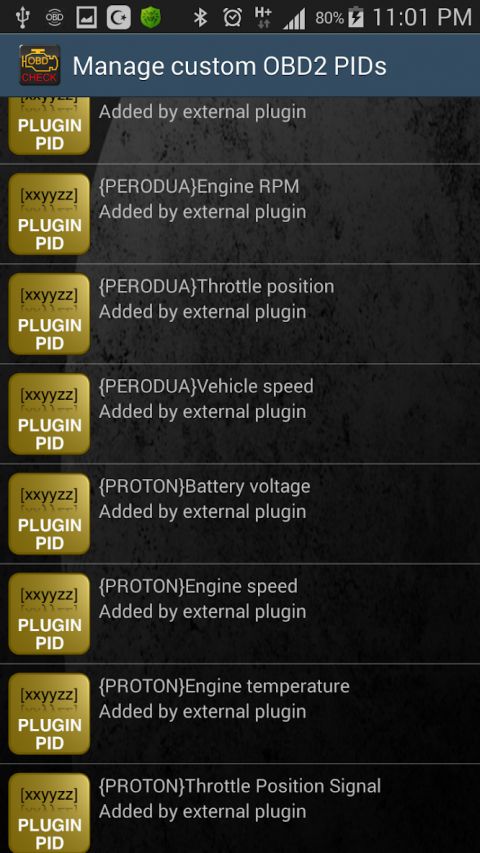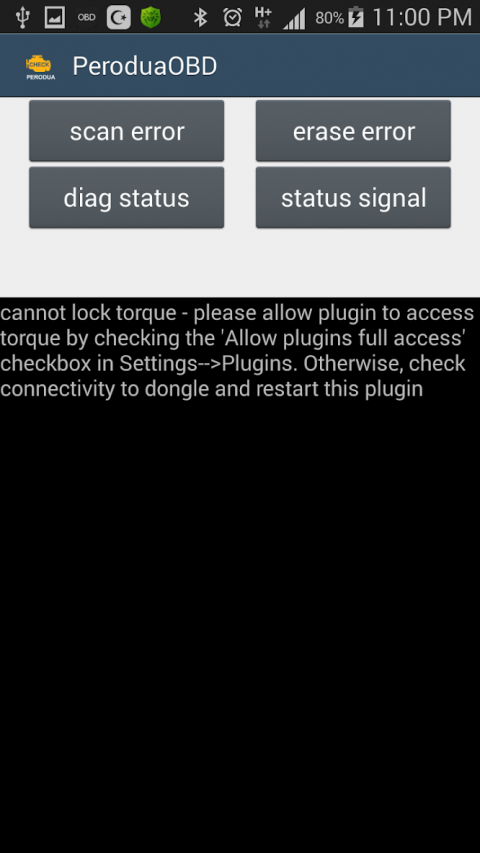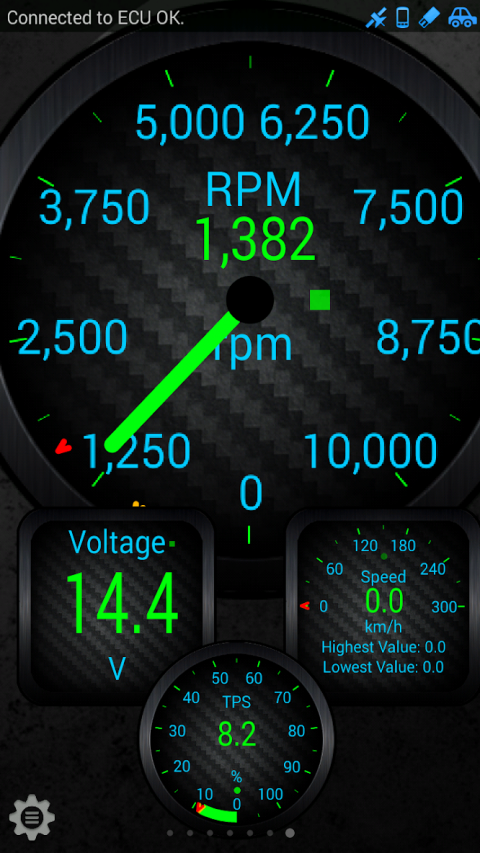ThisisaTorquepluginforMalaysianmadePeroduacars,particularlyoldercarswhichdoesnotsupportgenericOBDprotocols.Readrealtimedata,readerrorcodes.!!(notethatthisversionislimitedto1.3litreengines,futureupdateswillcover1.5litreenginessoon.!)
Thisisthefreeversionwithlimitedsensors/parametersandfeatures.Moreparameters(alotmore..!)andfeaturesareavailableinthepaidversion,soontobereleased.Makesureyouwatchthisspace...!
Inthemeantimetrythisfreeversionandpleasereverttomeforissues.Myemailaddressasbelow.
Prerequisite:
1.ThisisaTorqueplugin.YouneedtogetTorqueinstalledinyourdevice.ThispluginwillNOTworkalone.Also,makesureyouuselaterversionsofTorque.Torquewithtoooldversionwouldnotbesupported.
2.YouneedELM327compliantadapter.MakesureyoudonotuseELM327version2.1whichdoesnotsupportk-linecommunications.Getadaptersconfirmedtoworkfrommeorfromahmadhamidon(youcangetitfromhttp://bit.ly/obd2malaysia).
3.Pleasealsomakesureyoufollowtheinstructionbelow.AndmakesureconnectiontoECUisOKbeforescanerror,eraseerrororcheckthestatustoavoidappcrashes.
Importantnotes..!
Laterversionsofandroid,forsavingbatterylife,thereisphonesettingtostopappsfromstartingautomatically.Pleaseensureyouhavesetthisplugintoautostart.Thesamethingwillneedtobedoneifyouhaveautostartmanagerinyourdevice.
Typically,thesettingsareinbatterysettingsofthedevice.
Installationprocedures:
NewvehicleswithnewenginesuchasAxiadoesnotrequireanysetup.Vehicleswitholderenginesaresupportedbythispluginandrequiresspecialsetupasbelow:
1.ThispluginrequiresfullaccesstoOBDdevice.Checkthe'Allowpluginfullaccess'inSettings-->Plugins
2.For1.3litreenginesorsmaler,createanewvehicleprofileinTorque.UnderMenu,select'VehicleProfile'.thenclick'createnewprofile'...,
3.Nametheprofile'PERODUA1.3'.Scrolltothebottomandclick'Showadvancesettings'
4.Scrolltothebottom.For1.3litreengines,in'PreferredOBDProtocol'select'ISO14230(fastinit,10.4baud)'
5.Click'Save'"
6.For1.5litreengines,itisundertestingandnotyetsupportedinthispublishedversion,itwillbesoon..!Watchthisspace..!
7.Createanothervehicleprofileandnameit'Blank'scrolltothebottomand'Save'.Donotputanyadvancedsettings
8.SelectthecorrectPeroduavehicleprofileyoucreatedearliereverytimeyouwantscanbytappingonMenu-->'VehicleProfile'-->selecttheonesthatyoucreated.Forothervehicles,usethe'Blank'profile.
9.CreatecustomPIDsfromSettings-->ManageextraPID/Sensors-->tapsettingsandselect'Addpredefinedset'.Select'PeroduaPIDs
10.Createdisplaysin'RealtimeInformation'bytappingRealtimeInformation-->gotoemptypage-->tapmenu-->Adddisplay-->pickyourmetertype-->SelectPIDsthatstartwith{PERODUA}.
11.MakesureyougotothispageeverytimeyouwanttousePeroduacars.Otherwise,Torquewouldn'tconnecttoyourECU.YoumayneedtowaitforawhileatthispageforTorquetoconnecttoyourcar
12.NowyouarereadytousetheTorqueforscanningyourcar.
Show More

-
Torque Plugin for Perodua cars
1.0.5for Android
SAUKintelli