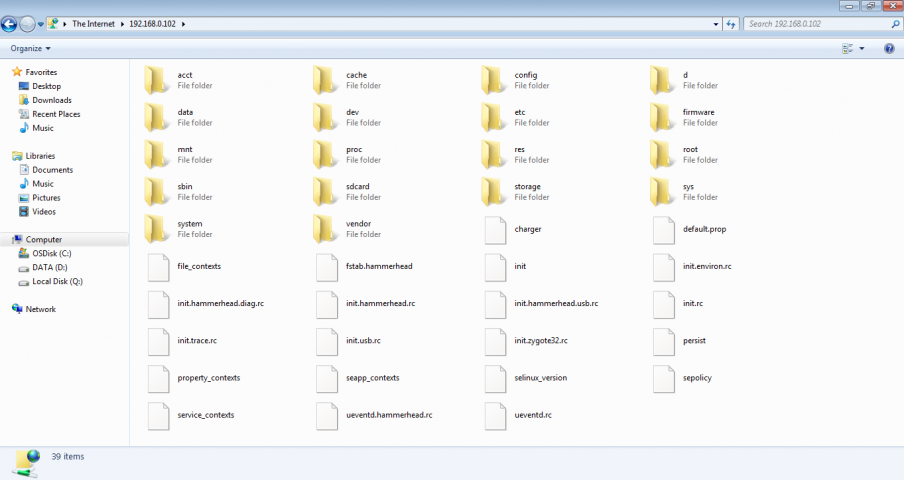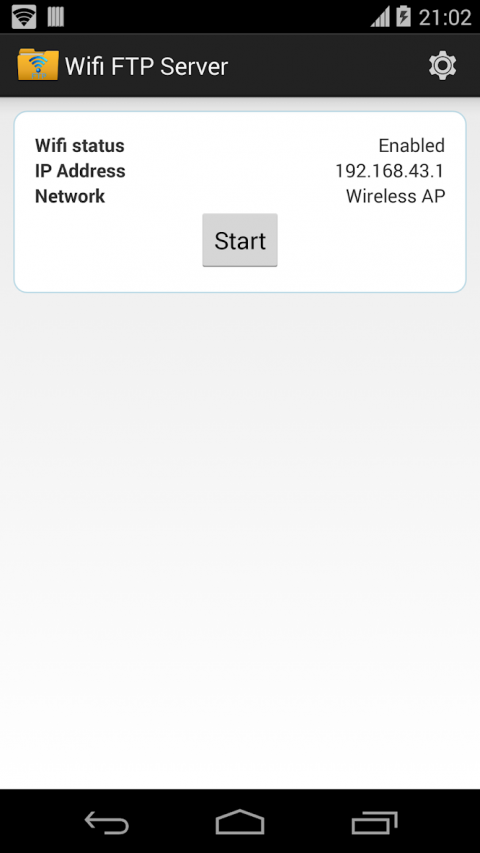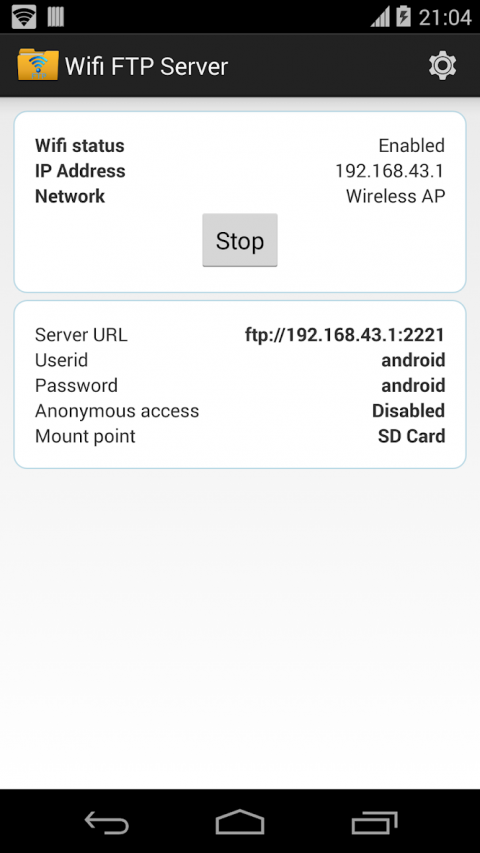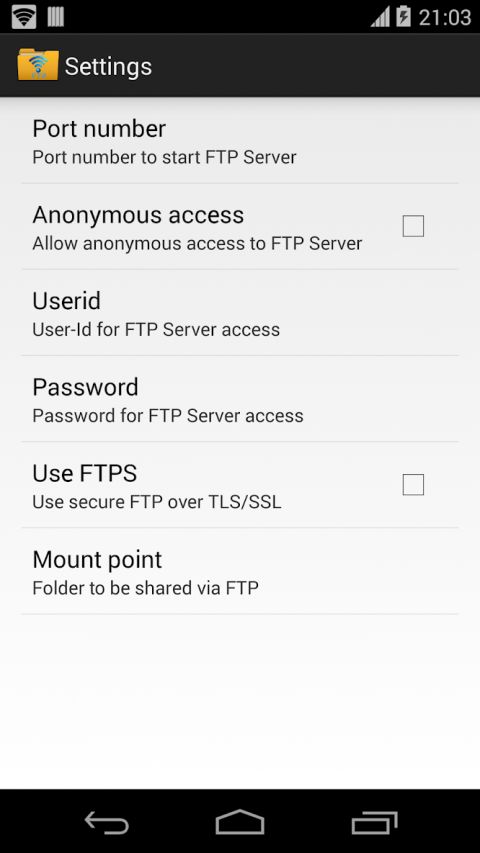****
OnAndroid5.0&higher,toaccessexternalSDcard,inappsettings,clickmountfolder,select"custom"andthenselecttheexternalSDcardinthenextscreen.
https://www.youtube.com/watch?v=Xaqc11qq-Uw
****
Convertyourandroidphone/tabletintoaFTPServer!UsethisfreeapptohostyourownFTPServeronyourphone/tablet.UsetheFTPServertotransferfiles,photos,movies,songsetc...to/fromyourandroiddeviceusingaFTPclientlikeFileZilla.
Keyfeatures:
★CompleteFTPserverwithconfigurableportnumber
★SupportsFTPoverTLS/SSL(FTPS)
★Configurableanonymousaccess
★Configurablehomefolder(mountpoint)
★Configurableuser-name/password
★AvoidusingUSBcablesforfiletransferandcopy/backupfilesoverWifi
★WorksoverWifiandWifitetheringmode(hotspotmode)
Stepstousetheapp:
1.ConnecttoWiFinetworkandopenapp.
2.Clickthestartbutton
3.KeyintheserverURLinaFTPclientorwindowsexplorerandtransferfiles
Likethisapp?Tryourad-freeversion:http://play.google.com/store/apps/details?id=com.medhaapps.wififtpserver.pro
SFTPsupportwillbeaddedsoon
Pleaseemailfeedback/bugstothesupportemail-id.IfyouwanttouseFTPS(FTPoverTLS/SSL),pleasenotethattheserverURLwouldbeftps://andnotftp://
PleasenotethatFTPSandSFTParenotthesame.SFTPsupportwillbeaddedsoon.
Portnumbershouldbegreaterthan1024asbindingtoportslike21willnotbepossibleonnon-rootedphones.Thedefaultportnumberisconfiguredto2221andcanbechangedfromsettingsscreen.Forsecurityreasons,anonymousaccessisnotenabledbydefault.Itcanbeenabledfromsettingsscreen.
IfyoudonthaveaFTPclient,youcoulddownloadFilezillafromhttps://filezilla-project.org/download.php?type=clientYoucanalsoaccesstheftpserverfromwindowsfileexplorer.
Followusonfacebook:https://www.facebook.com/pages/Medha-Apps/654691214619953
Show More

-
WiFi FTP Server
1.9.5for Android
Medha Apps