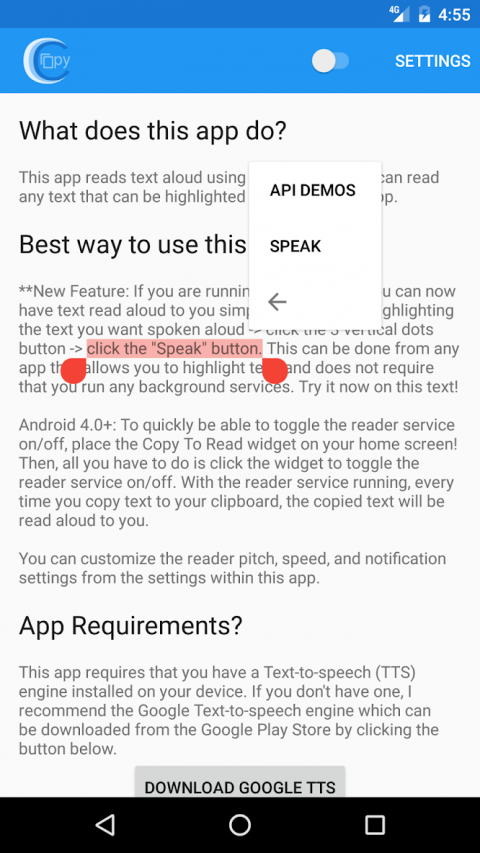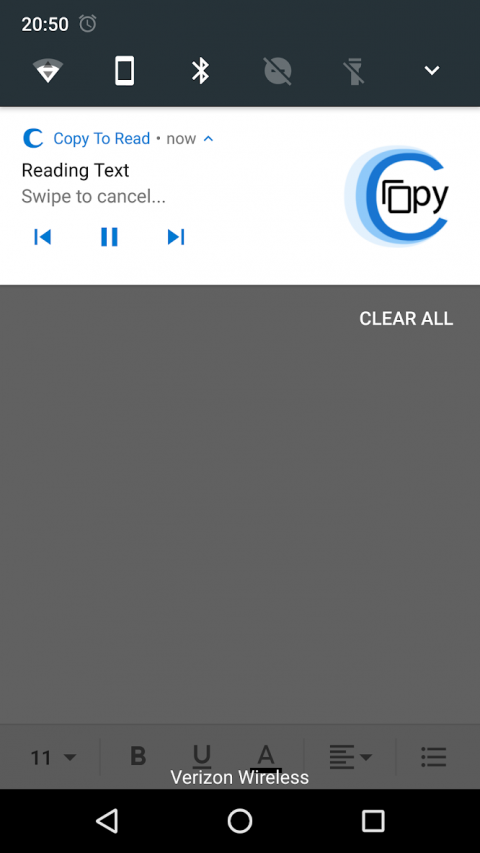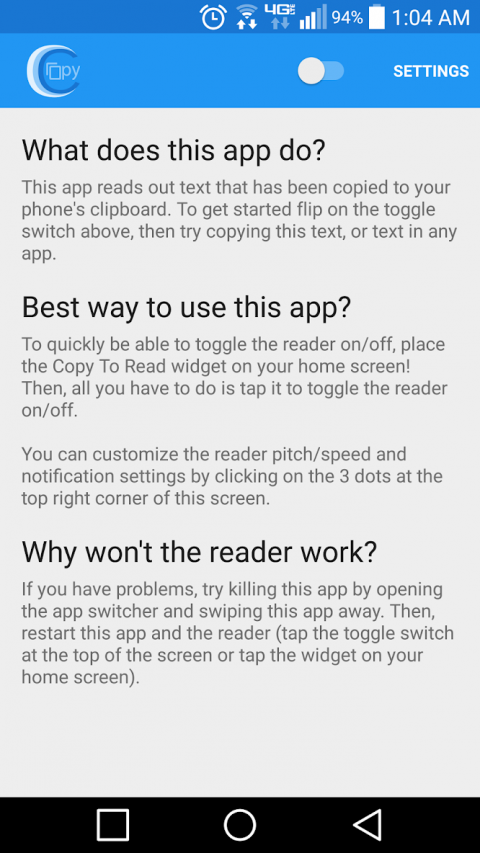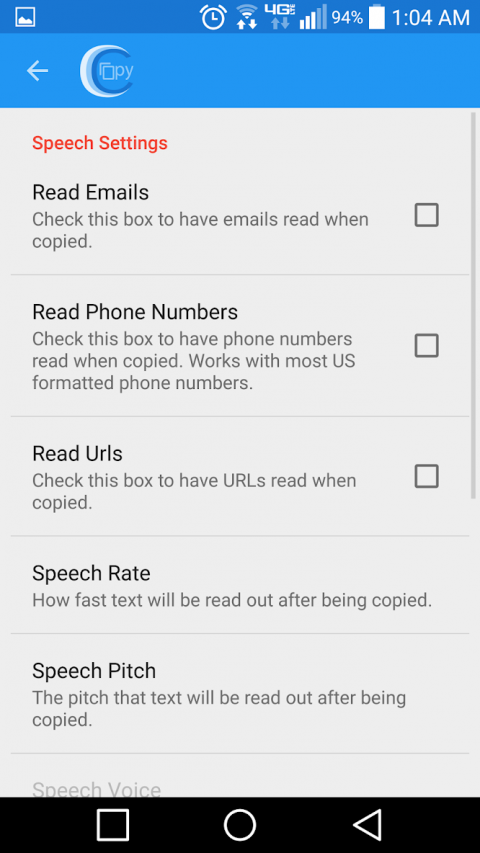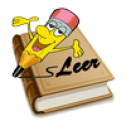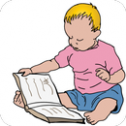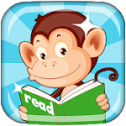Don'twanttoreadthingsyourself?
WithCopyToRead-TexttoSpeech,simplycopysometext,thenlistenasthetextyoucopiedisreadbacktoyouthroughtexttospeech.Thistextreadingappcanreadtextfromanyapp,aslongastheappgrantsyoutheabilitytocopythetextthatyouwantspoken.Itcouldn'tbeanyeasiertohavetextspokenaloudtoyou.Noneedtoimporttextintoanapptohaveitreadtoyou.Whilethetextisbeingreadtoyou,anotificationwillbedisplayedthatyoucantapontostopreadingatanytimeortapthepausebuttontopausereading.Youcanalsoclicktheskipforwardandbackwardbuttonsonthenotificationtoskipthroughsentenceswithinthetextyoucopied.Sononeedtoworryaboutaccidentallycopyingtextthatyoudon'twanttobespokentoyouthroughtexttospeech.
HowtouseCopyToRead-TexttoSpeech?
Option1(Android4.1+):
1.StarttheCopyToReadService(flipthetoggleswitchintheapporusethewidget)
2.Copysometexttoyourclipboard(fromanyapp)
3.Sitbackandlistenasthetextyoucopiedisreadoutloudbyyourphonetoyou
Option2(Android6.0+)-Usingafloating"Speak"buttonlikeiniOS:
1.Highlightsometextbyholdingyourfingerdownonit(fromwithinanyapp)
2.Tapthe"Speak"buttonwithinthefloatingmenu(themenuthatcontainsthecopybutton)
3.Sitbackandlistenasthetextyouhighlightedisreadoutloudbyyourphonetoyou
-Note:thismethodonlysupportsreadingtextupto1000characterslongduetoalimitationintheAndroidframework.Sorry.
WanttomakeCopyToRead-TexttoSpeechautomaticallystartandstopthereaderservicewhenyouconnecttoacertainWi-Finetworkorbluetoothdevice?
-YoucanaccomplishthisthroughusingtheappcalledTriggerortheappcalledTasker(Seebelowforinstructionsonusingthesemethods).
InstructionsforusingTrigger:
1.Addanewtask
2.Setyourtriggertype
3.Clicktheaddnewtaskbutton
4.Select"OpenActivity"taskunderthe"Applications&Shortcuts"section
5.Clicknext
6.Selectapplication:CopyToRead
7.Selectactivity:StartReaderActivityorStopReaderActivity
InstructionsforusingTasker:
1.Buildanewprofilethattriggersusingthetypeofeventthatyouwant(Wi-Fi/Bluetooth/other)
2.Linktheprofiletoanewtask
3.Inthenewtaskadda"LaunchApp"actionunderthe"App"section
4.FindtheCopyToReadappandholddownyourfingeronitforafewseconds
5.WhenthenewdialogwindowappearsselecttheStartReaderActivityorStopReaderActivity
Show More
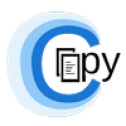
-
Copy To Read
2.6.002for Android
wenzr