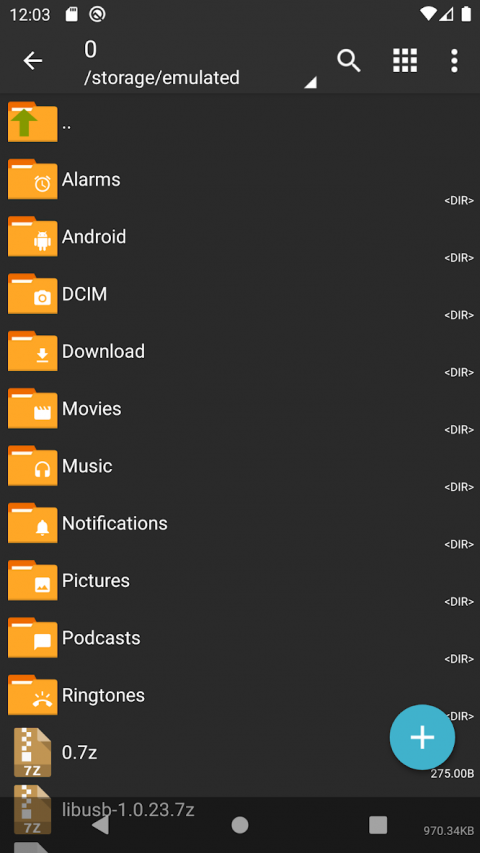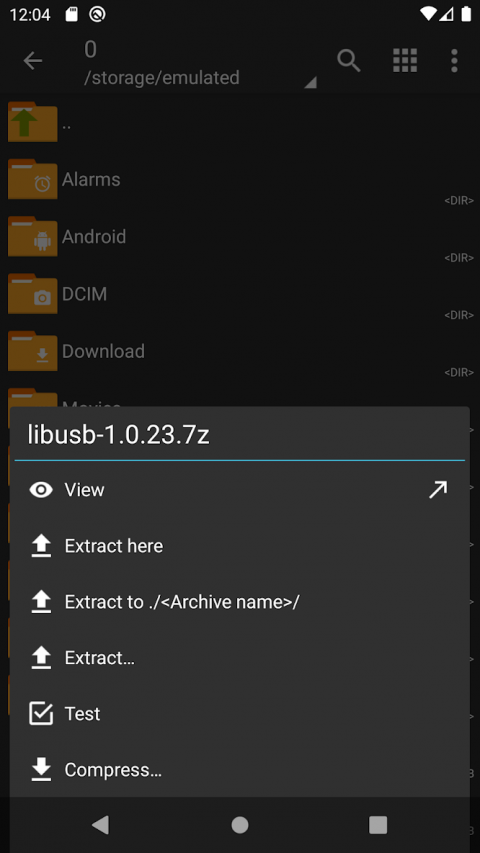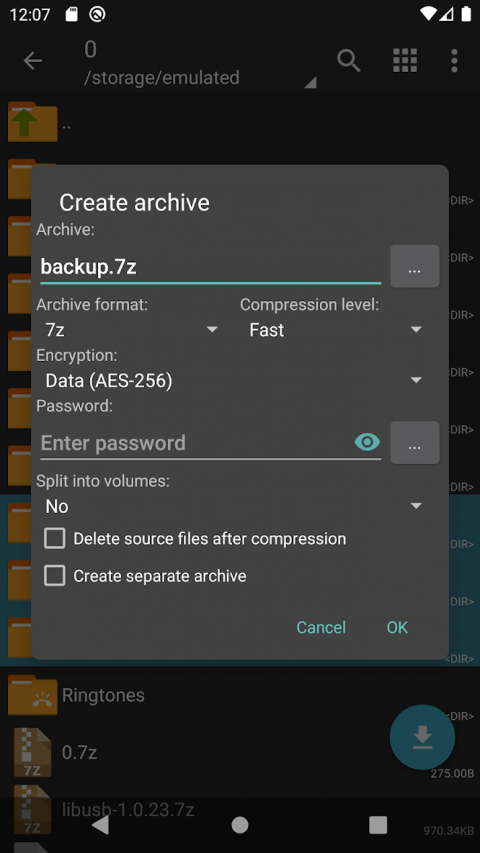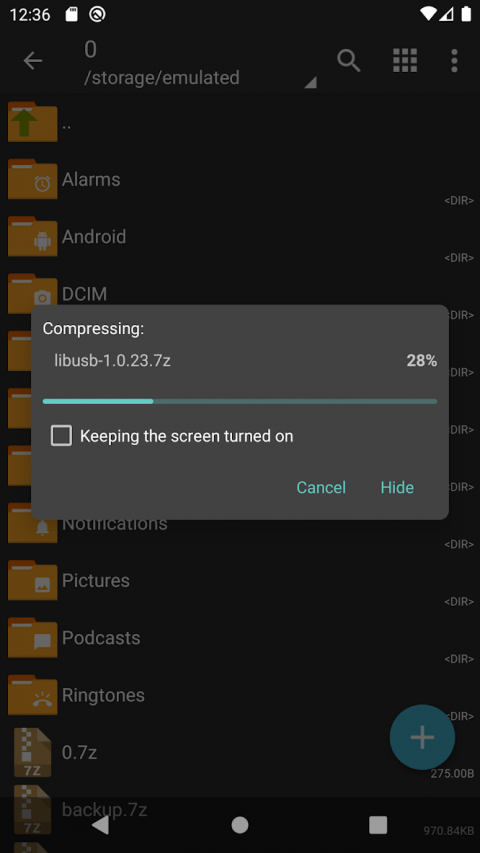ZArchiverDonate-aspecialversionofZArchiverfordonatingtoproject.
AdvantagesofProversion:
-Lightanddarktheme;
-Passwordstorage;
-Imagepreviewinarchive;
-Editingthefilesinthearchive(seenotes);
ZArchiver-isaprogramforarchivemanagement.Ithasasimpleandfunctionalinterface.Theappdoesn'thavepermissiontoaccestheinternet,socannottransmitanyinformationtootherservicesorpersons.
ZArchiverletsyou:
-Createthefollowingarchivetypes:7z(7zip),zip,bzip2(bz2),gzip(gz),XZ,lz4,tar,zst(zstd);
-Decompressthefollowingarchivetypes:7z(7zip),zip,rar,rar5,bzip2,gzip,XZ,iso,tar,arj,cab,lzh,lha,lzma,xar,tgz,tbz,Z,deb,rpm,zipx,mtz,chm,dmg,cpio,cramfs,img(fat,ntfs,ubf),wim,ecm,lzip,zst(zstd),egg,alz;
-Viewarchivecontents:7z(7zip),zip,rar,rar5,bzip2,gzip,XZ,iso,tar,arj,cab,lzh,lha,lzma,xar,tgz,tbz,Z,deb,rpm,zipx,mtz,chm,dmg,cpio,cramfs,img(fat,ntfs,ubf),wim,ecm,lzip,zst(zstd),egg,alz;
-Createanddecompresspassword-protectedarchives;
-Editarchives:add/removefilesto/fromthearchive(zip,7zip,tar,apk,mtz);
-Createanddecompressmulti-partarchives:7z,rar(decompressonly);
-Partialarchivedecompression;
-Opencompressedfiles;
-Openanarchivefilefrommailapplications;
-Extractsplitarchives:7z,zipandrar(7z.001,zip.001,part1.rar,z01);
Particularproperties:
-StartwithAndroid9forsmallfiles(<10MB).Ifpossible,usedirectopeningwithoutextractingtoatemporaryfolder;
-Multithreadingsupport(usefulformulticoreprocessors);
-UTF-8/UTF-16supportforfilenamesallowsyoutousenationalsymbolsinfilenames.
ATTENTION!Anyusefulideasorwishesarewelcome.Youcansendthembyemailorjustleaveacommenthere.
Notes:
Filemodificationinthearchiveitistheabilitytoupdatethefileinthearchiveafterchangingitinanexternalprogram.Todothis:openthefilefromthearchive,[select]theapplication(ifrequired),editthefile,savethechanges,returntoZArchiver.YouwillbepromptedtoupdatethefileinthearchivewhenyoureturntoZArchiver.Ifforsomereasonyouarenotpromptedtoupdatethefile,themodifiedfilecanbefoundonthememorycardinthefolderAndroid/ru.zdevs.zarchiver.pro/temp/.
MiniFAQ:
Q:Whatpassword?
A:Thecontentsofsomearchivesmaybeencryptedandthearchivecanonlybeopenedwiththepassword(don'tusethephonepassword!).
Q:Theprogramisnotworkingcorrectly?
A:Sendmeanemailwithdetaileddescriptionoftheproblem.
Q:Howtocompressfiles?
A:[select]allthefilesyouwanttocompressbyclickingonicons(fromtheleftoffilenames).Clickonthefirstofselectedfilesandchoose"Compress"frommenu.SetdesiredoptionsandpresstheOKbutton.
Q:Howtoextractfiles?
A:Clickonthearchivenameand[select]suitableoptions("ExtractHere"orother).
Show More

-
ZArchiver Pro
0.9.2for Android
ZDevs