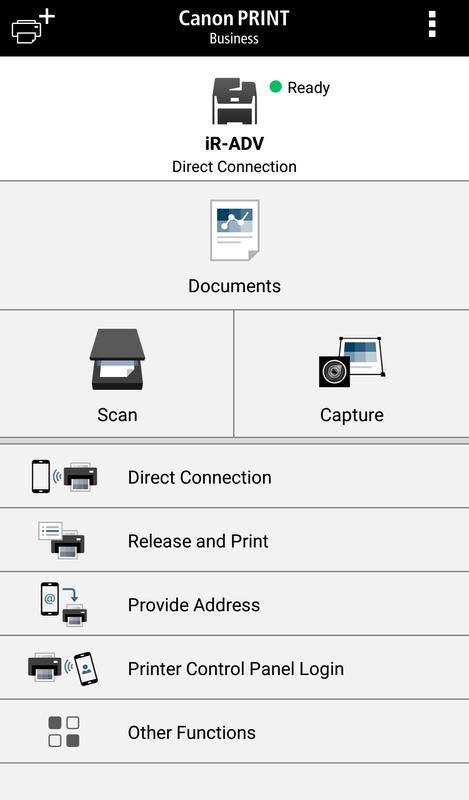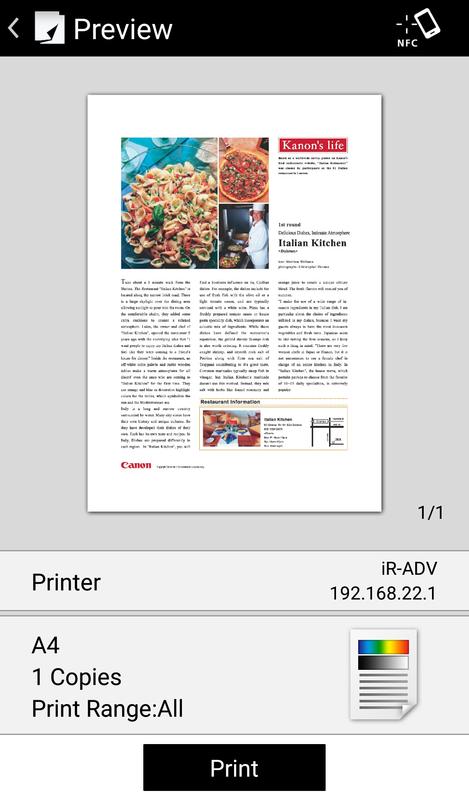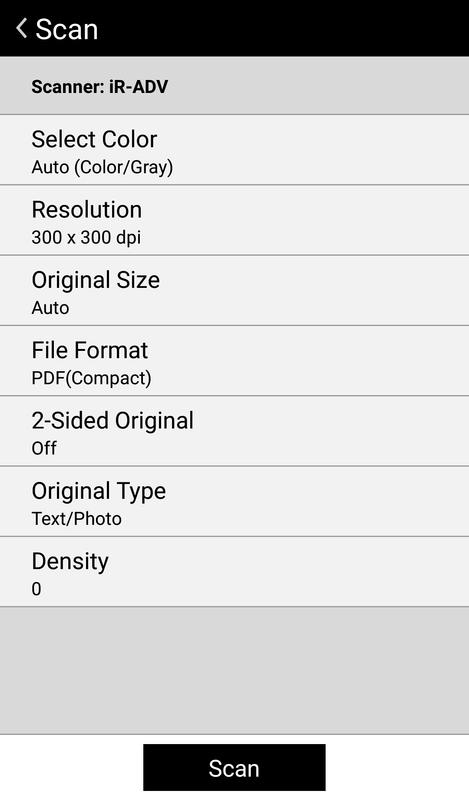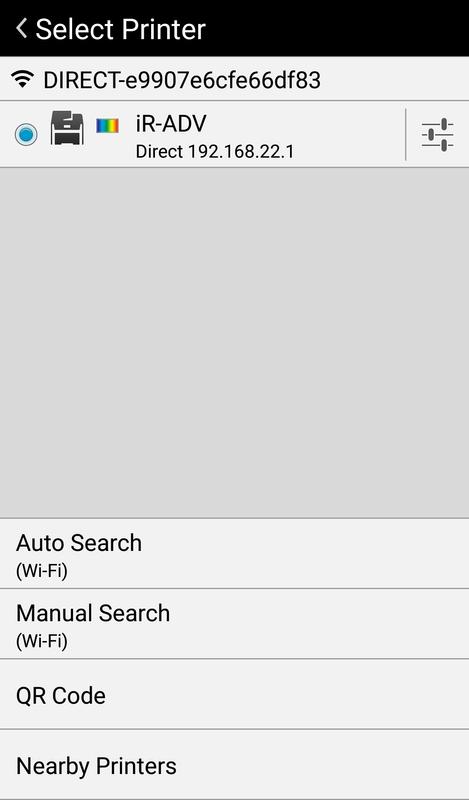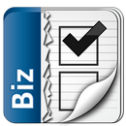CanonPRINTBusinessisafreeapplicationthatenablesyoutoprintphotographsanddocuments,readscanneddata,uploadtocloudstorageservices,etc.onaCanonlasermulti-functiondeviceorlaserprinterfromanAndroidterminal.
MainFeatures
-Printscanneddata,images,documents,andwebpages.
-Readscanneddatafromamulti-functiondevice.
-Imagecapturewithacamera.
-Workwithfilesinlocalorcloudstorage.
-Automaticallydetectmulti-functiondevicesand/orprintersonanetwork,ormanuallysearchforthembyspecifyinganIPaddressorDNS.
-Searchmulti-functiondevicesand/orprintersandstartdirectconnectionwithBluetooth.
-Touchthemobileterminaltologintothemulti-functiondeviceand/orprinter(Bluetoothinstalledmachine).
-Registermulti-functiondevicesand/orprinterswithaQRcode.
-Checktheprintsettings,andprintdataheldinamulti-functiondeviceorprinter.
-Usetheaddressbookofamobileterminalinplaceoftheaddressbookregisteredinamulti-functiondevice.
-Checktheconditionofamulti-functiondeviceorprinterindetail,suchasdevicestatusetc.,viaitsRemoteUI.
-AutostartanddeviceregistrationandprintingforappsusingNFC.
-TalkBacknowsupported(onsomescreens,EnglishandJapaneseonly).
*Thefunctionsthatcanbeusedvaryaccordingtothemodel,settings,andfirmwareversionofthemulti-functiondeviceorprinter.
*FunctionsthatuseBluetootharesupportedbyterminalswithAndroid5.1orlaterinstalled.
SupportedDevices
imageRUNNERADVANCEseries
ColorimageRUNNERseries
imageRUNNERseries
ColorimageCLASSseries
imageCLASSseries
i-SENSYSseries
imagePRESSseries
LBPseries
Sateraseries
LaserShotseries
BusinessInkjetseries
-SomedevicemodelsdonotsupportCanonPRINTBusiness.CheckthelistofsupporteddevicemodelsontheCanonPRINTBusinesssupportpageoftheCanonwebsite.
-ForprintingwithPIXMAseries,MAXIFYseriesorSELPHYseriesdevices,useCanonPRINTInkjet/SELPHY.
-ForscanningwithimageFORMULAseriesdevices,useCaptureOnTouchMobile.
RequiredConditions
-YourAndroidterminalmustbeconnectedtoawirelessLANaccesspoint.
-Yourmulti-functiondeviceandtheaccesspointmustbeconnectedbyLANorwirelessLAN.
ItemsThatCanBeSetwiththePrintFunction
OutputMethod,DepartmentIDManagement,OutputSize,Copies,PrintRange,Source,[[[select]]]Color,2-Sided,Staple,2on1
-Itemsthatcanbesetvaryaccordingtoeachprintermodel.
ItemsThatCanBeSetWiththeScanFunction
Color/[[[select]]]Color,Resolution,OriginalSize/ScanSize,FileFormat,2-SidedOriginal/2-Sided,OriginalType,Density,OriginalPlacement
-Availablesettingsdifferdependingonthedevicemodel.

-
Canon PRINT Business
8.3.0for Android
Canon Inc.