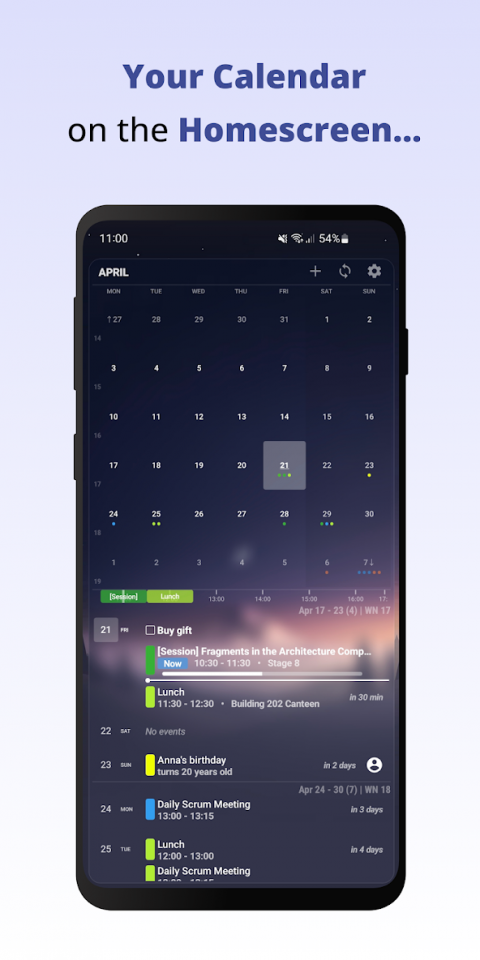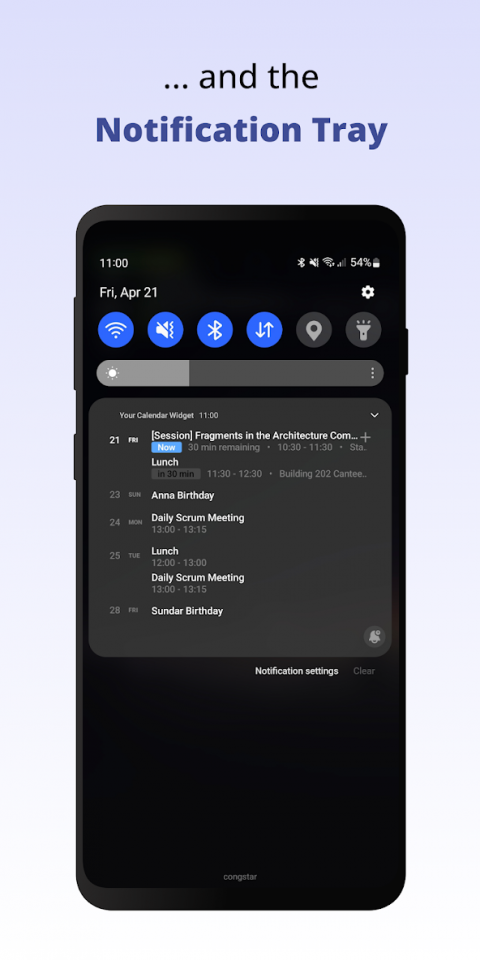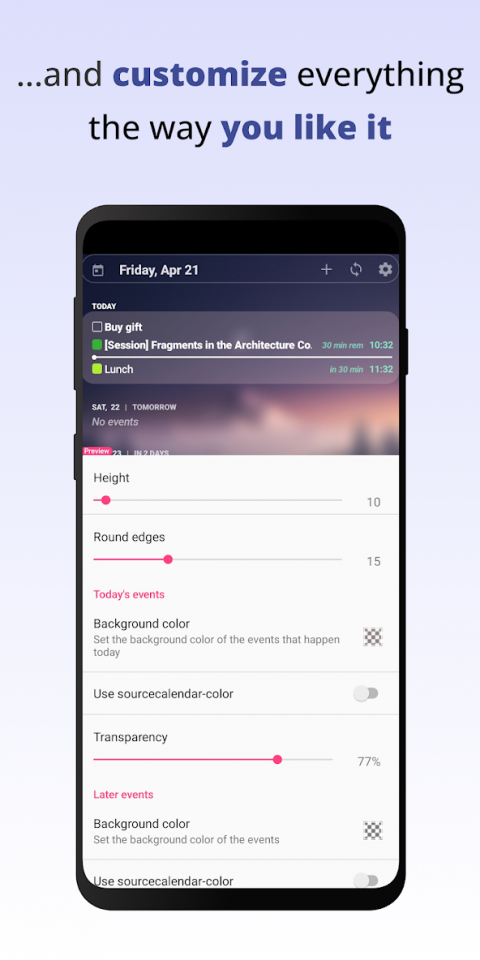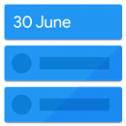YourCalendarWidgetisawidget,thatcanbeusedonthehomescreen,lockscreenandyournotificationbar.Itshowsyourupcomingevents.Youcaneasilyconfigureandadaptthewidgettoyourneeds.Eachwidgethasitsownconfiguration.Thisallowsyoutohaveseveralwidgetswithdifferentcalendar-anddisplay-settings.
Features
•Thewidgetcanbeusedonthehomescreen,thelockscreenandinthenotificationbar
•Almosteveryelementcanbeadaptedtoyourpersonalpreferences
•Agenda,inline-agendaandsimpledisplaymode.Thereisavarietyofdifferenteventdisplayoptions
•Variousoptionsforevent-visualizationinordertoidentifyupcomingeventsmoreeasily(timeline,badges,notifications,fontandbackgroundsettings)
•Themonth-calendarprovidesfullaccesstotheentirecalendarrightfromthehomescreen
•Viewbirthdaysandanniversariesofyourcontacts
•WiththeGoogleTaskIntegrationtaskscanbeviewedandedited
•Countlesspredefinedthemesprovidedbythesystemandthecommunity
•Eventscanbefilteredusingtheeventtitle
•Anynumberofwidgetscanbecreated,eachwithitsownconfiguration
Permissions
•ReadCalendar:Thispermissionisrequiredtoshowyourcalendareventsinthewidget
•AccessyourdeviceStorage:Thispermissionisrequiredtoreadandwritewidget-backups.OnAndroidPandhigherthispermissionisalsorequiredtobeabletoshowyourwallpaperinthepreviewofthewidgetsettings
•Contacts:Thispermissionisrequiredifyouliketoseebirthdayandanniversaryinformationfromyoucontacts.Furtheritsrequiredtotoreadyouraccountinformationtoshowyourtasks.
GoogleTasks
WiththeGoogleTaskIntegrationyouareabletoshowyourGoogleTasksinthewidget.Furtheryoucancreatenewtasksorcompleteexistingtasks.Thewidgetwillalsoconsideryoursubtasks.
GoogleReminders
GoogleReminderscan'tbedisplayedinthewidget.UnfortunatelyGoogledoesnotprovideanAPItoaccessGoogleReminders.
MicrosoftOutlook
InordertoshowyourOutlookcalendarinthewidget,addyouraccountviagmail:
1)OpentheGmailapp
2)Openthepreferences(menuonlefttopandselectsettings)
3)ChooseAddaccount
4)SelectExchangeandOffice365
5)Afteryoufollowedthesetupprocess,youshouldbeabletoselectyourOutlook-calendarsinthewidget
6)IfyourOutlookaccountisstillnotvisible,synchronizeyouraccounts(i.e.viaGoogleCalendarApp-Refresh)
Widgetisnotupdating
TopreventYourCalendarWidgetfromnotbeingabletoupdateitself,theappshouldbeexcludedfromallenergysavingoptions.ProblemsintheGoogleCalendarappcanalsodelaythesynchronizationofappointments.Ithelpstostartthesynchronizationmanually(openGoogleCalendar,topright'Refresh')FurtherhelpontheGoogleCalendarapp:https://support.google.com/calendar/answer/6261951?hl=en
Itcanalsohelptouseadifferentcalendarappforeditingevents.
PROEditionNotDetected
Ifyourpurchaseisnotdetected(i.e.afterswitchingtoanewphone),trythis:
https://support.google.com/googleplay/answer/1050566?hl=en
Usuallyyouneedtowait,synchronizeyourpurchasedataand/orrestartdevice.
Translation
Ifyouliketocontributeatranslationintoyourlanguage,pleasecontactmeviae-mail.
Wallpapers
sunsetandthestarsbypaulgilmore
MountainbyMRusta
NighthillbyYupnguyen
MountainsSunsetfromParallaxLiveWallpaperApp
Show More

-
Your Calendar Widget
1.53.9for Android
Manuel Shenavai