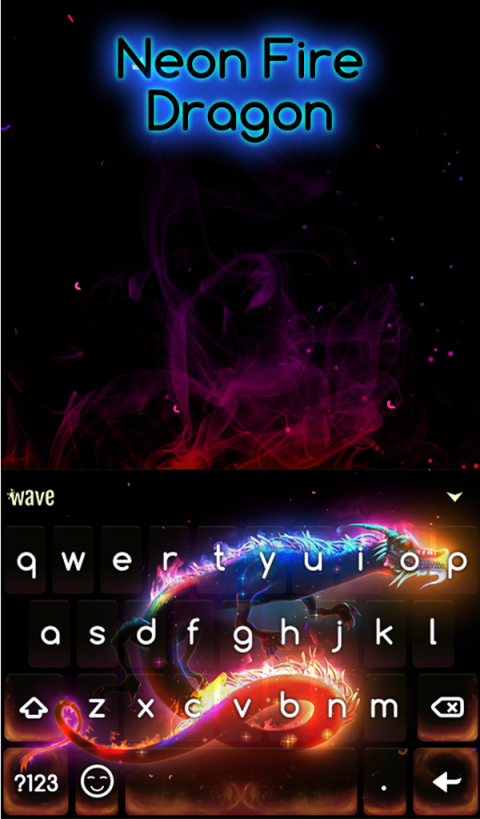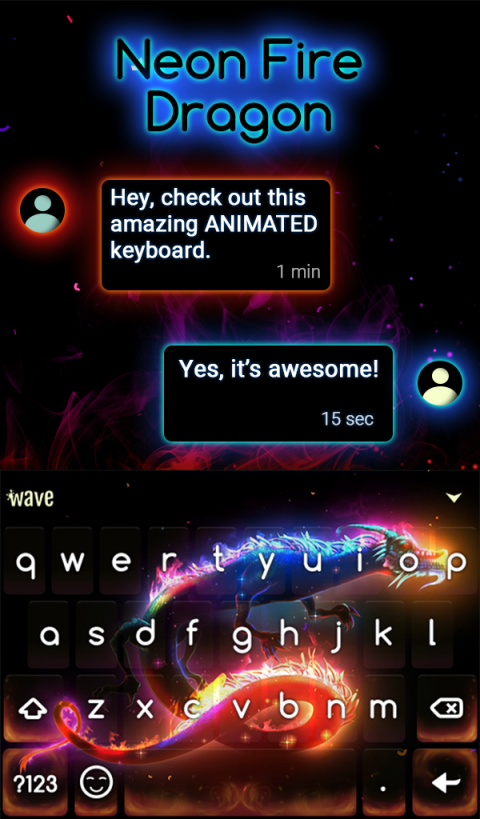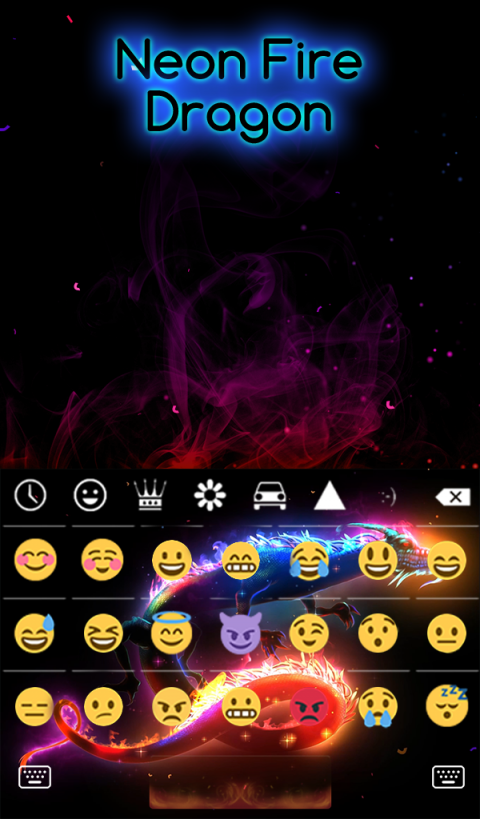AccordingtotheintroductionofWaveKeyboardDesignStudio,NeonFireDragonKeyboard+LiveWallpaperisaPersonalizationappontheAndroidplatform.Thereiscurrentlya1.75versionreleasedonMay23,2018,youcanseethedetailsbelow.
Choseauniquedesignforyourkeyboardanddevice'sbackground.InstallNeonFireDragonAnimatedKeyboard+LiveWallpaperinacoupleofeasysteps.Enjoytheamazinggraphicsandthecoolanimation.It'sfree.
NeonFireDragonAnimatedKeyboard+LiveWallpaperisanappthathelpsyouchangethestyleofyourkeyboardanddevice'sbackground.
ToinstallthekeyboardthemefirstinstallWaveKeyboard.
Toactivatethekeyboardthemefollowtheinstructionsbellow.
1.InstallandstartNeonFireDragonAnimatedKeyboard+LiveWallpaper
2.Click"Applytheme"button.You'llberedirectedtothethememanagerandthethemewillbeapplied.
3.Congratulations,youhaveinstalledandactivatedthekeyboardtheme
ToactivatethelivewallpaperinstalltheWaveLiveWallpaperappandfollowtheonscreeninstructions.
Ifyouenjoytheapp,pleaseshareitwithyourfriendsandleaveareview.Weappreciateyourfeedback.