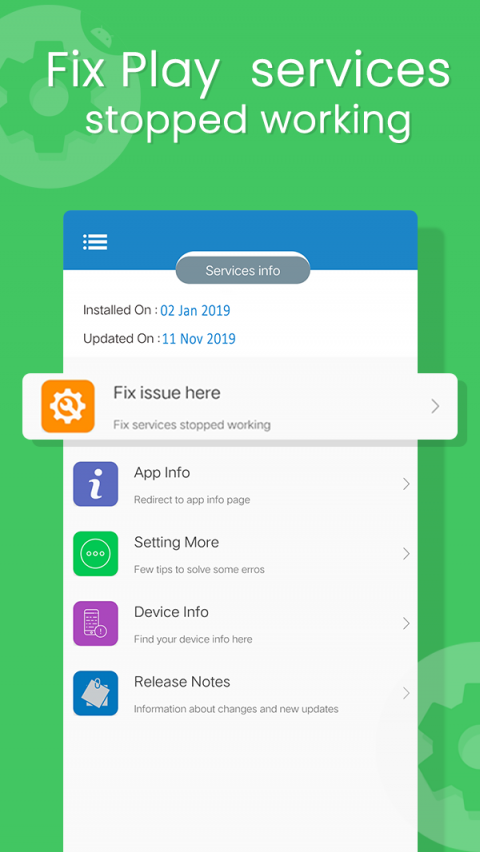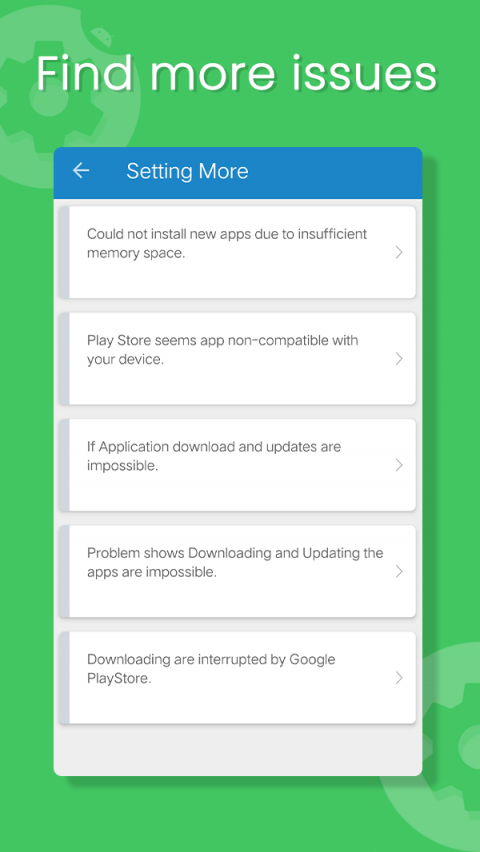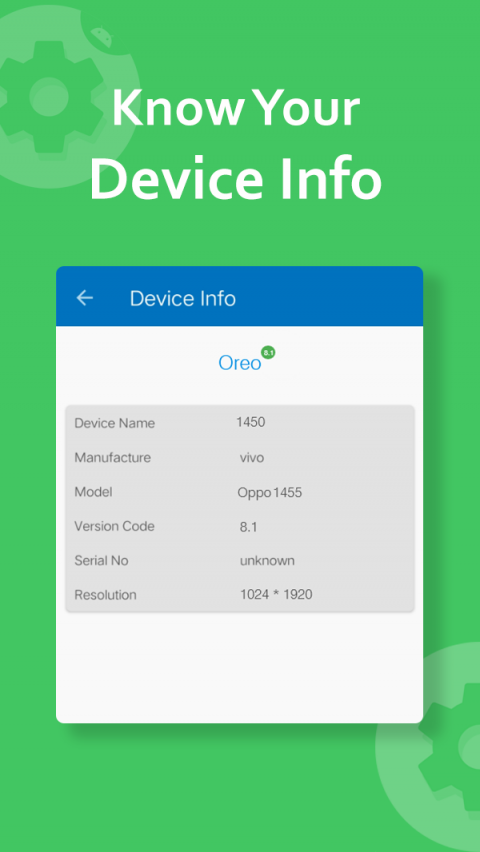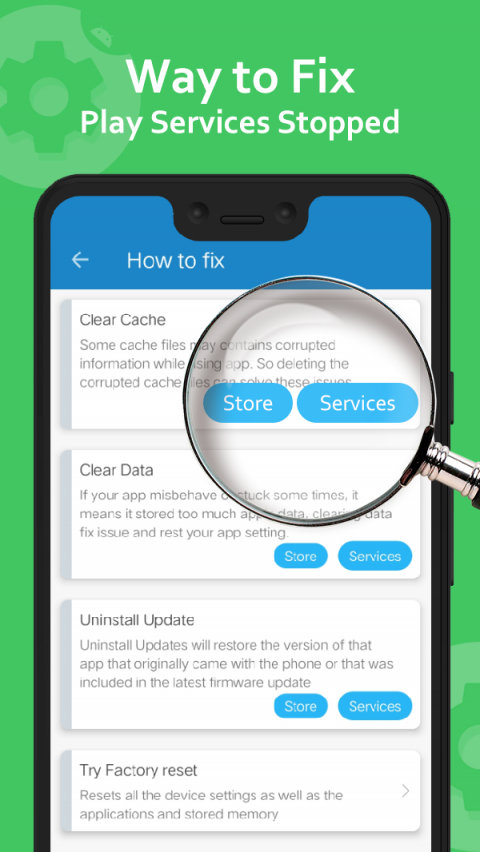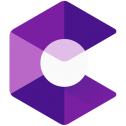AccordingtotheintroductionofRealTechnoLab,UpdatePlayServices-Info&Fixerrors(2020)isaToolsappontheAndroidplatform.Thereiscurrentlya1.18versionreleasedonJan29,2020,youcanseethedetailsbelow.
UpdatePlayServiceshelpstofindinstalledandupdateddateofGoogleplayservicesalsoupdateplayservicesusingthis.AMessage“Googleplayserviceshasstoppedworking”averycommonissueonAndroidphonesandtablets.
ThiserrormessagestartedshowingupforAndroidusers.Sowelookedintoitandhereareafewsolutionsbelowtofixthisplayservicesissue.IfyouhaveaveryoldandoutdatedversionofGooglePlayServicesinstalled.OrthisisbecauseofabugonGoogle’sendandafixmaybecomingoutsoon.
Numberofreasonsareavailableforthe“Googleplayserviceshasstopped”error.Ifitjuststartedpoppingupforyou,wehaveseveralmethodstofixthisplayservicesstoperrorandlet’sseewhichonefitsforyourAndroiddevice.
Howto:Fix“Googleplayserviceshasstopped”Error
We’dsuggestyoutotryoutthefollowingsolutionsandtipsonebyoneandseewhichoneworksforyourAndroidphoneortablet.
Somethingstotryandgetsolution-
1.UpdateGooglePlayServices
SincethisissueiscausedbytheGooglePlayServicesapp,makesureyouhaveitslatestversioninstalled.Youcandownloadthelatestreleasefromthispage:GooglePlayServicesAPK(AllVersions).Youmaybegettinganerrorbecauseyouhaveaveryoutdatedversionortheoneyouhaveishavingaconflict/bugwiththecurrentAndroidversioninyourphone.
2.Clearappcache
CleartheGooglePlayServicescache.TheGooglePlayServicesappinyourphoneactslikeaframeworkforalltheGoogleandGooglePlayappsinstalledinyourphone.Youcantrycleaningupitscacheandseeifthatwouldfixtheissue.Thisworkedwithoneofourteammembers!Readthesequickandeasysteps:
GotoSettings>Apps.
ScrolltoAllappsandthenscrolldownto“GooglePlayServices”app.
Opentheappdetailsandtaponthe“Forcestop”button.
Then,taponthe“Clearcache”button.
3.ClearcacheforGoogleServicesFramework
CleartheGoogleServicesFrameworkcache.TheGoogleServicesFrameworksystemapponyourAndroiddevicestoresinformationandhelpsyourphonesyncwithGoogleservers—andkeepsyourGooglePlayServicesupandrunning.ThiscouldbeoneofthereasonswhyyouarenotabletoconnecttoGoogleserversusingtheappandkeepgettingtheerrormessage.Readthesequickandeasysteps:
GotoSettings>Apps.
ScrolltoAllappsandthenscrolldownto“GoogleServicesFramework”app.
Opentheappdetailsandtaponthe“Forcestop”button.
Then,taponthe“Clearcache”button.
SomeOtherthingsanddifficultieswithplayservices,pleasefindbelowandtrysolution.
-Difficultyininstallnewappsduetoinsufficientmemoryspace
-Tiredof"Googleplayserviceshasstoppedworking"
-Gettingproblemwhendownloadingandupdatingapp
-DownloadingareinterruptedbyGoogleplaystoreduetosomereason
-Ifappseemsnotcompatiblewithyourdevice
-Navigatetoplaystore.
-Seedeviceinformationincludingdevicename,modelno,resolutionetc.
FunctionalityandFeatures
-Updateplayservices.
-Playserviceshasstoppedworking.
-DateofReleaseandupdateplayservices.
-Uninstallupdateofplayservices.
-Playservicesoverview.
-Playstorehadstoppedworking.
*Note:Wearenotgettinganyuserinformationanduser'sdeviceinformation,onlyshowingthisinfotouser'sinquickmanner.
:ThisappisnotaffiliatedwithGoogleLLC.