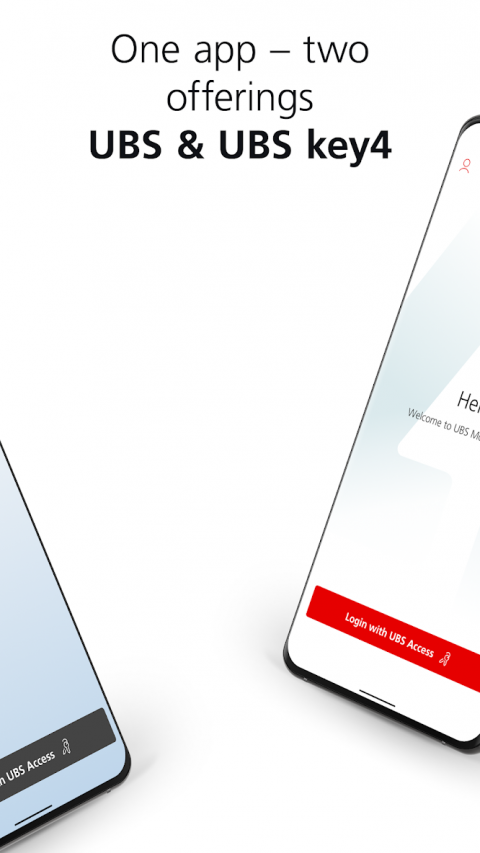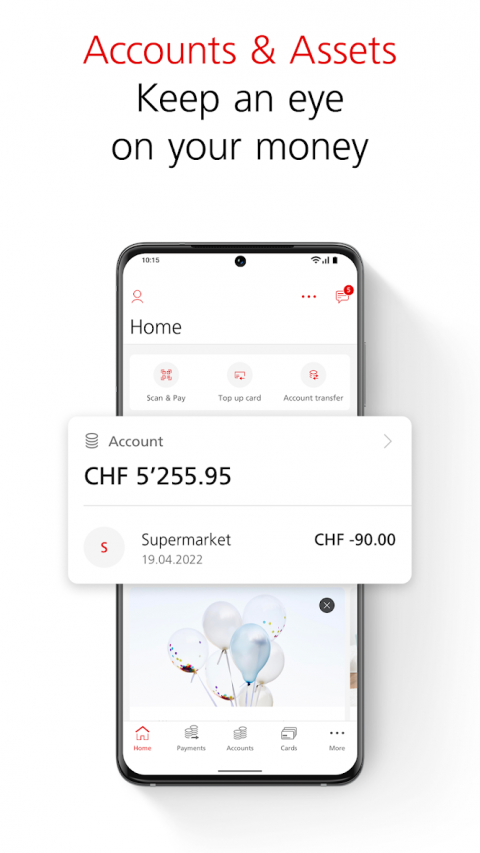UBSMobileBanking
TheUBSMobileBankingappkeepsyourbankwithinreachatalltimes.Whetheryouwanttocheckaccountandcreditcardtransactions,analyzeyourexpenses,makepayments,getupdatedonfinancialmarketsormaketrades,youcantakecareofallofyourbankingbusinesswheneveryouhavetime,nomatterwhereyouare.
Contentandfunctionsindetail:
•Directlyexecutepaymentswiththepaymentwizardandthepaymentslipscannerandapprovee-bills
•Knowwhereyourmoneyisgoing–thankstothePersonalFinancialAssistant.Theappwillallowyoutoanalyzeyourcategorizedexpenses,manuallycategorizeyourexpenseswhileonthegoanddisplayyourbudgetsandsavingsgoals.
•Accountbalancesandthemostrecentcreditsanddebits,alongwithallbookingdetails
•AllspendingwithUBScreditcards,theavailablebalanceandthelaststatement
•Portfoliowiththemarketvalueofyournetassets,performance,detailedpositionsandtransactions
•Quoteswithinformationonfinancialmarkettrendsanddetailsonspecificfinancialinstruments;createandmanagevirtualportfolios
•Buyandsellsecurities
•ActivateUBSMobileBankingandsetupaccounts,cards,custodyaccountsandportfoliosdirectlyintheapp
Requirements:
•BankingrelationshipwithUBSinSwitzerland
•Domicileinoneofthecountrieslistedunderwww.ubs.com/mobile
•Valid"DeclarationforUBSOnlineServices"and"RegulationofAccessAuthorizationforUBSOnlineServices"(UBSe-bankingagreement)
•MobilephonewithAndroidOS,version2.1andup
Activationandlogin:
1.Whenusingtheserviceforthefirsttime,youcanactivateUBSMobileBankingdirectlyintheapp.Alternatively,youcanalsoactivateitinUBSe-bankingbygoingto"Settings>MobileServices>MobileBanking".
2.Thefollowingoptionsarealsoavailableforlogin:AccessCardwithNFCforwirelessexchangeofaccessdata,AccessCardDisplaywithbuilt-incardreaderfunction,andAccessCardwithcardreader.PrivateindividualscanorderAccessCardsforconvenient,on-the-goaccesstoUBSMobileBankingbygoingto"Products"inUBSe-banking.BusinessesandinstitutionsshouldcontactSupport.
3.Ifyoujustwantinformationaboutyouraccounts,portfoliosandcardsanddonoteffectpaymentsorsecuritiestransactions,youcansimplyloginwithyourpassword(whichcanbesetinUBSe-bankingunder"Settings>Userprofile>Password").
Security:
TheUBSMobileBankingappoffersyouthesamelevelofsecurityfamiliartoyoufromUBSe-banking.LoginwithyourpersonalAccessCard,whichstoresyouraccessdatasecurely,alongwithyourpersonalPIN.Still,besuretofollowthesecuritytipsbelow:
1.Protectyourmobilephonefromunauthorizedaccesswithapassword/PIN.
2.OnlyusetheUBSsecurityfeatures(suchasagreementnumber,PIN,etc.)tologintotheUBSMobileBankingapp,neverforathird-partyapp.
3.Neverdisclosepersonalinformation,particularlysecuritydetails,toanyonewhoasksforsuchunsolicitedinformationbyphone,e-mail,SMS,letterorfax–eveniftherequestingpartymightappeartobeUBS.
Disclaimer:
Wewishtopointoutthatbydownloading,installingand/orutilizingthisapplicationand,inconnectiontherewith,throughpointsofreferencetothirdparties(e.g.AppStores,networkoperators,devicemanufacturers)itmaybepossibletodeduceaclientrelationshipwithUBS.Bank/clientconfidentialitycannolongerbeguaranteedintheeventofthepossibledisclosureofthebankingrelationshipand,whereapplicable,ofclientinformationtothirdparties(e.g.intheeventthattheenddeviceislost).
Downloadingorusingthisappmayincurchargesfromtherespectivemobiletelecommunicationsprovider.

-
UBS Mobile Banking
11.9.22051for Android
Internet