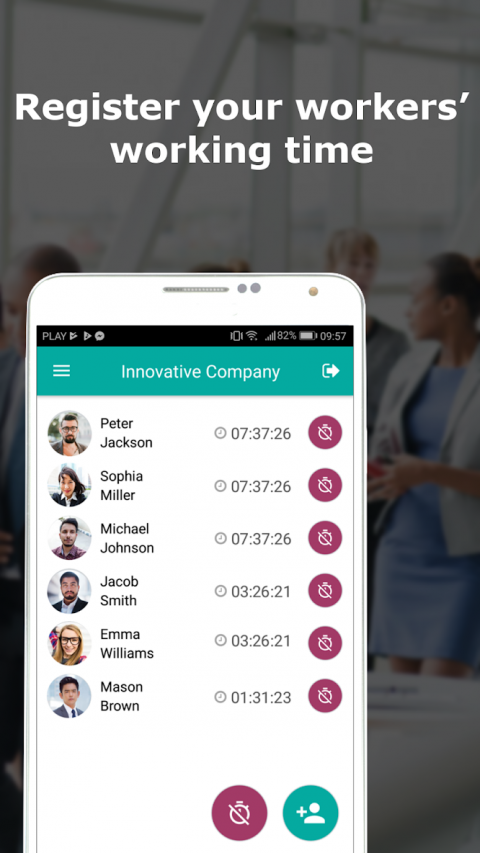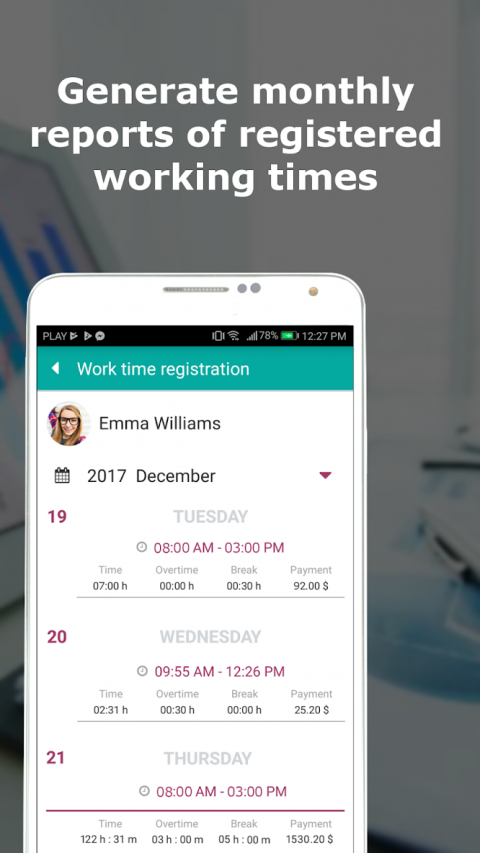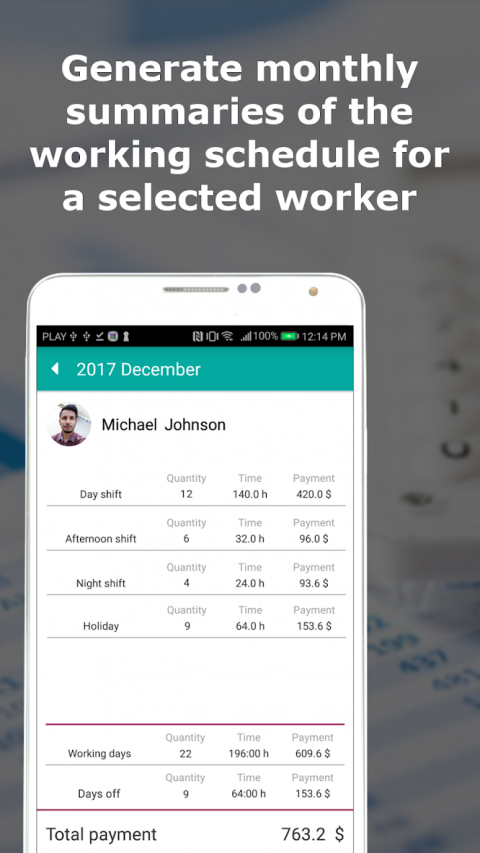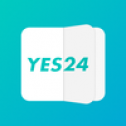Applicationformanagingemployees,itmakesuseofmodernsolutionsthankstowhichyoucanforgetaboutpilesofdocuments.
Theapplicationconsistsof3mainmodules.Youcanoperateindividualmodulesbyyourselfordelegateyouremployeesbygivingthemappropriatepermissions.
1.WorkTimetracking
Thismoduleallowsregisteringandeditingworkingtime.
YoucanuseSmartphoneorTabletasaWorkTimeRecorder,leavingitwiththeapplicationrunningattheentrancetotheworkplace.CommunicationbetweendevicesiscarriedoutusingtheNFCmodule.Anemployeewillhavetobringhisphoneclosetothedeviceinordertostartorendhisworktime.
Theapplicationwillgeneratedetailedreportsforyou,including:
-registeredworktime
-overtime
-unpaidbreaks
-estimatedremuneration
Alldataregardingtimeandattendancecanbeexportedtoexcelfile.
2.Workschedule
Applicationallowscreatingandeditingtheworkingscheduleeasily.
Youwillbeabletoseeadailyandmonthlysummaryforanemployee,includingdatasuchas:
-numberofindividualshifts
-numberofindividualdaysoff
-estimatedremunerationfortheemployee
Theschedulewillbeavailableintheapplicationforallemployeeswhohaveit,forothersthereisapossibilityofgeneratingapdffilewhichcanbeprintedorsenttothem.
Ifchangestotheschedulearemadeforanemployee,hewillbeautomaticallyinformedaboutitbysystemnotifications.
3.Leavemanagement
Thankstothismodule,employeeswillbeabletosenddayoffrequestsusingtheapplication.Whenanemployeesendsarequest,everypersonauthorizedtousethismodulewillbeinformedaboutitbysystemnotifications.
Afterconsideringtherequest,theemployeewillbenotifiedaboutthedecision.
Youwillhaveinsightintoallthetakenandplannedholidaydaysofyouremployees.
Thankstothisapplication,youwillhaveeverythingundercontrol.
Show More

-
Worker 24
2.1.0for Android
RG Mobile