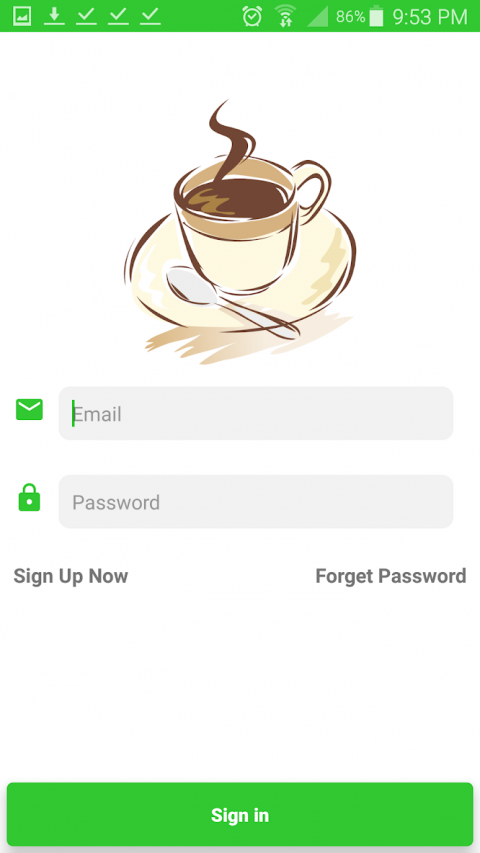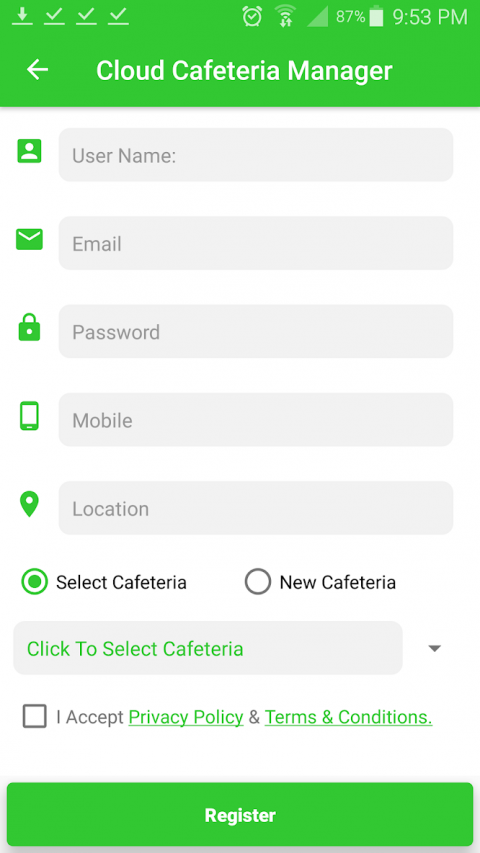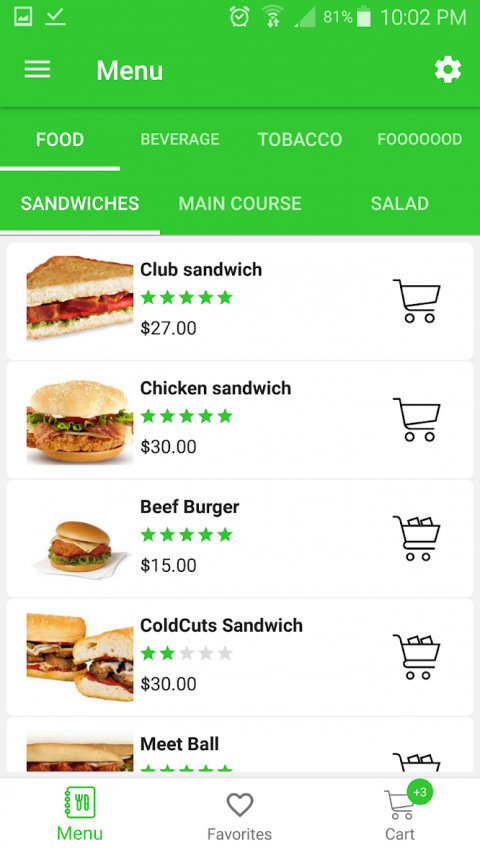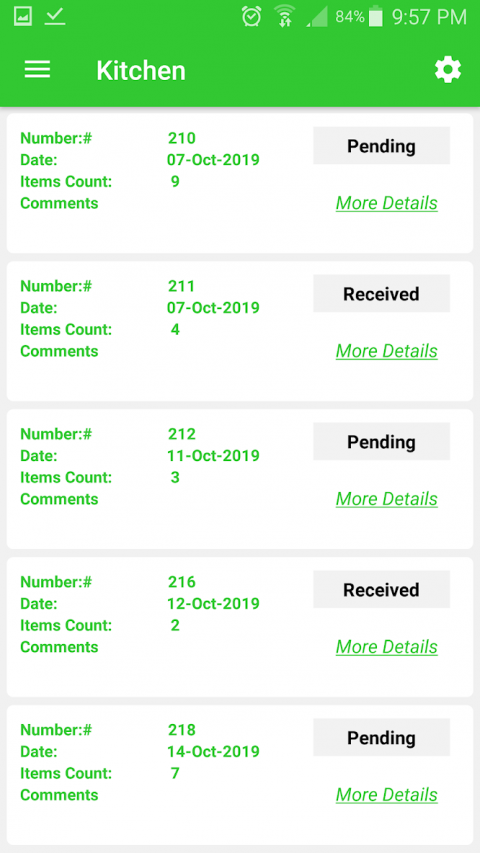#Staff_Canteen#Staff_Cafeteria#cloud
UsingCloudCafeteriaManagerwillhelpyoutomanageyouremployeesand/oryourcaféorcafeteriarequestsfromdifferentserveditems.
Withcloudbaseapplicationyouwillbeabletoaccessyourdatafromdifferentdevicesandwithrealtimemonitoringoption,nodataloss,allofyourdataaresecuredandbackedup.
Wehavecustomizeitforyou!.
HamburgeritemsarecontrolledbyuserrightsinManageUsers!
HowtoUse:
Simplyafterregistrationwewillbeabletoenterinformationsuchas:
ManageItems:
Containsthreetabseachtabcontainsaddneworeditexistentordeleteexistent.
-Category.(Food,Beverage,etc.)TheLimitisyourimagination.
-Sub-Category.(MainCourse,Desserts,Appetizers,HotDrinks,SoftDrinks,etc.)
-Items(BeefBurger,Pinna,chicken,etc.)
Note:ItemPriceNotincludedTaxorExtraCharges.
ManageStores:
Automaticallywewillcreatethestorenamebasedonyourregistrationcafeterianame,andyouwilladdthefloorsandtablenumbers,thesewillbeusedfordineinnavailability!
-Floors(FirstFloor,Garden,OpenAir,etc.)
-Tables(Table1,Table2,cornertable,MangerTable,etc.)
Settings:
-CafeteriaLogo.
-TaxPercentage.(Ifany)
-extraCharges.(Ifany)
-CurrencySymbol(defaultUSD)
-KitchenReceivedStatusonly.
AstheapplicationdesignedtohavetwoStatusofKitchenare(Receivedandready)ifyouneedtoremovethereceivedstatus,thenallitemsinthekitchenwillbedefaultedtoreceivedandwillbewaitingforreadystatus.
-RemoveKitchenfromMenu.
HeretheKitchenwillberemovedfrommenuandallrequestswillbereadybydefaultandwaitingfordelivery.
-ManagestockOfItems.
Willenabletrackingofitemstockonhand.
Note:thiswillenableaddingstockonhandinitemcreation/edit.
-EnableNegativeStock.
Thiswillenableitemdeductionevenifthereisnosocktocover!
Menu(self-service):willenableyouraccessto"Items-Favorites-Cart"Tabs,andwillhelpyouifyourunastaffcanteenandneedyourstafftoorderitemstobedeliveredtothemattheirlocation(officeorcafeterialocation)
-ItemsTab
includesallthecategoriesandsub-categoriesplustheitemsonthen
-FavoritesTab
includealltheitemsyouhavedefineasyourfavoriteitem.
-CartTab
includetheitemsyouhaveaddedtocartandpossibilitytoincreasequantityordeletingitemsfromcartandsureplaceanorder.
Note:Ordernotificationsaregeneratedtorequester,kitchenanddelivery.
DineInn(OrderTaker):willenableyourordertakertocreateordersfortableandsendorderstokitchenthenhandlethetablepayment(NeedCashierrighttodoso).
Willincludestore,floorandtablesineachfloor
Whenpressinganytableicon,theitems,cartandpaymentwillbeavailabletoyourordertaker.
-Items
includesallthecategoriesandsub-categoriesplustheitems
-CartTab
includetheitemsyouhaveaddedtocartandpossibilitytoincreasequantityordeletingitemsfromcartandsureplaceanorder.
-PaymentTab
checkcurrentordersforthistableandyoucanprocesspaymentfromitifuserhave(cashierright).
Orders:
Willenablecustomerinself-servicetotracktheirorders,anditcontaintwotabs(OpenOrders-History)
HistoryTab:
Kitchen:(canberemovedfromsettings)
Delivery:
Cashier:
Monitor:
PaymentHistory:
UserStatistics:
OwnerStatistics
ManageUsers:
AndMatchMore!
DemoCafeteriaIsusedforDemoTesting,pleaseusethelisteduserstologinandcheckthefullprocess.
-Admin/owner
UserName:admin@demo.com
Password:123456
-Customer
UserName:Customer@demo.com
Password:123456
-Kitchenstaff
UserName:kitchen@demo.com
Password:123456
-DeliveryStaff:
UserName:delivery@demo.com
Password:123456
-CashierStaff:
UserName:cashier@demo.com
Password:123456
-OrderTaker(DineInn)
UserName:dineinn@demo.com
Password:123456
Show More

-
Cloud Cafeteria Manager
1.30for Android
Plant of Apps