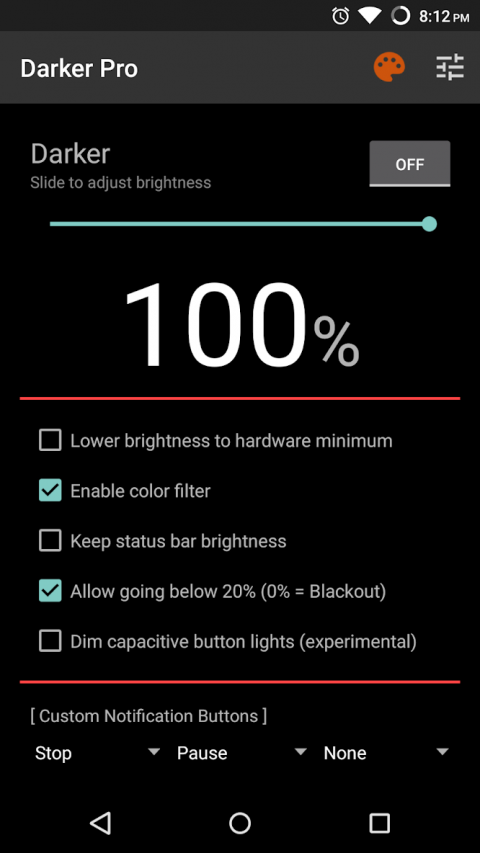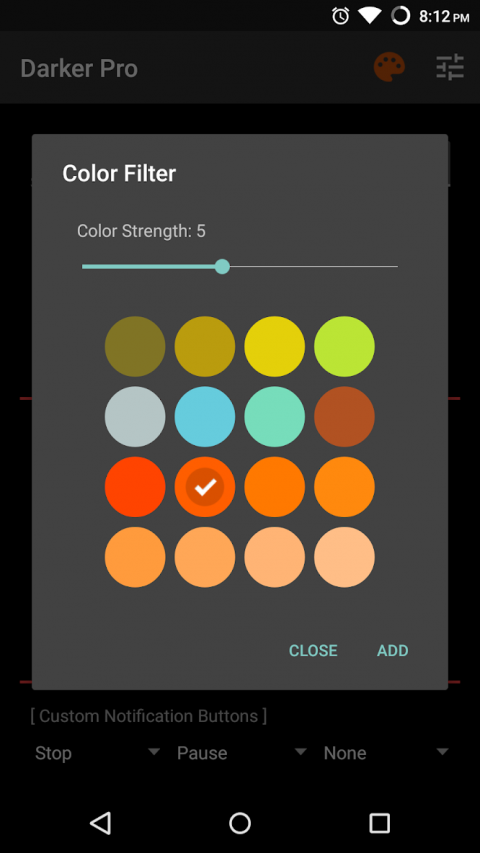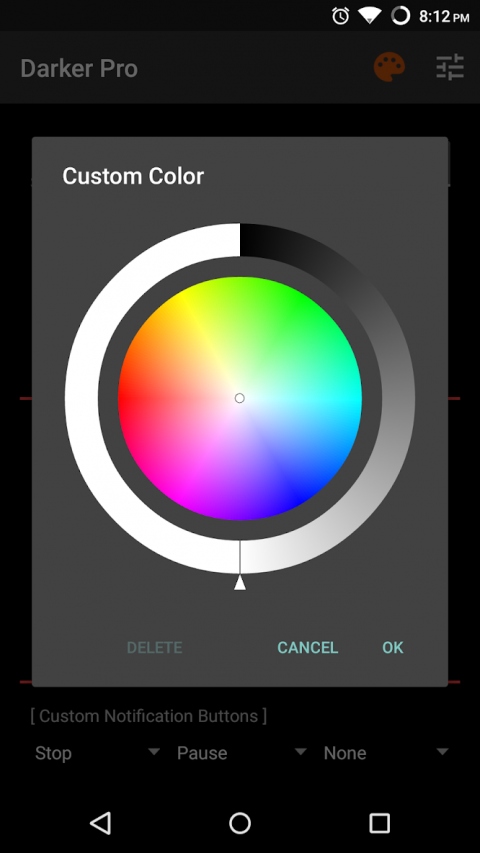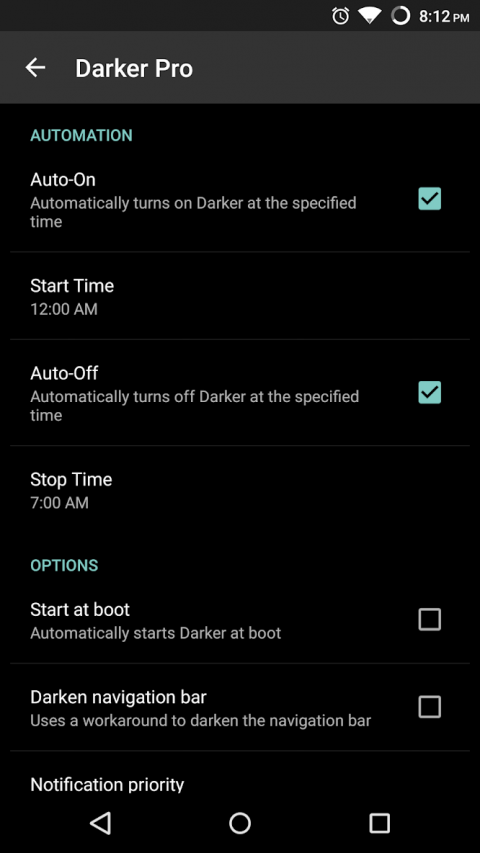Darkercanloweryourscreenbrightnesstoextremelylowlevels,tohelppreventeyestrainduringthenight.Usethebuilt-incolorfilter*toadjustthecolorofyourdisplay,perfectforfilteringoutharshwhitebackgroundsduringthenight.
Thisappisfullyfunctionalanddoesnotincludeadvertisements.AdditionalpaidfeaturesareunlockablethroughanIn-apppurchase.
Xiaomidevice/MIUIusersneedtogotoSettings→Installedapps→Darker→Otherpermissions,andenable"Displaypop-upwindow"forDarkertoworkcorrectly.
Paidfeaturesinclude:
»Auto-On&Auto-Off
»Startatboot
»Lowerbrightnessbelow20%
»Darkennavigationbar
»Customfiltercolors
»Rootmode
»Customizablenotificationbuttons
•Uptothreebuttonscanbeaddedforquickaccess.
•Buttonstoincreaseanddecreasethebrightness(+5%,-5%,+10%,-10%)
•Buttonstosetaspecificbrightness(@0%,@10%,@20%,...,@90%,@100%)
•Quicktoggles(stop,pause,reset,colorfilter)
Note:WhenmanuallyinstallingAPKfiles,Androidblocksthe"Install"buttonfrombeingpressedwhenDarkerisrunning.ThisisNOTabug.It'saprotectivemeasuretopreventmaliciousappsfromcamouflagingtheinstallbutton.PausingDarkerwillsolvethis.
*Thecolorfilterissimilartohowthedesktopversionoff.luxworks.Selectingareddercolorwillreducemorebluelightemittedfromthedisplay.
TaskerSupport
DarkerhasTaskersupport,usetheseintentstosendcommandstoDarker:
darker.STOP
darker.PAUSE
darker.INCREASE_5
darker.INCREASE_10
darker.DECREASE_5
darker.DECREASE_10
darker.SET_10
darker.SET_20
darker.SET_30
darker.SET_40
darker.SET_50
darker.SET_60
darker.SET_70
darker.SET_80
darker.SET_90
darker.SET_100
darker.TOGGLE_COLOR
darker.ENABLE_COLOR
darker.DISABLE_COLOR
AddtheaboveintentstoTaskerbygoingtoActionCategory→System→SendIntent→Action,leavetheotherfieldsdefault,andnotethattheintentsarecasesensitive.
Thesetwointentsbelowneedanadditionalparameterinthe"Extra"field
darker.SETCOLOR"Extra"field:COLOR:1~16(Colorsarenumberedlefttoright,toptobottom)
darker.COLORSTRENGTH"Extra"field:STRENGTH:1~10
Theintentbelowneedsthe"Target"fieldsetto"Service"
darker.START
FlickStartSupport
DarkercanworkinconjunctionwithFlickStart,anappwhichcansendcommandstoDarkerbyusingthesensorsonyourphoneorAndroidWeardevice.
ThecommandsetforDarkerisavailablefordownloadontheFlickStartwebsite.SimplydownloadthecommandsetandimportitintoFlickStart.
Show More
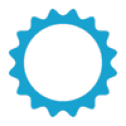
-
Darker (Screen Filter)
4.0for Android
Internet