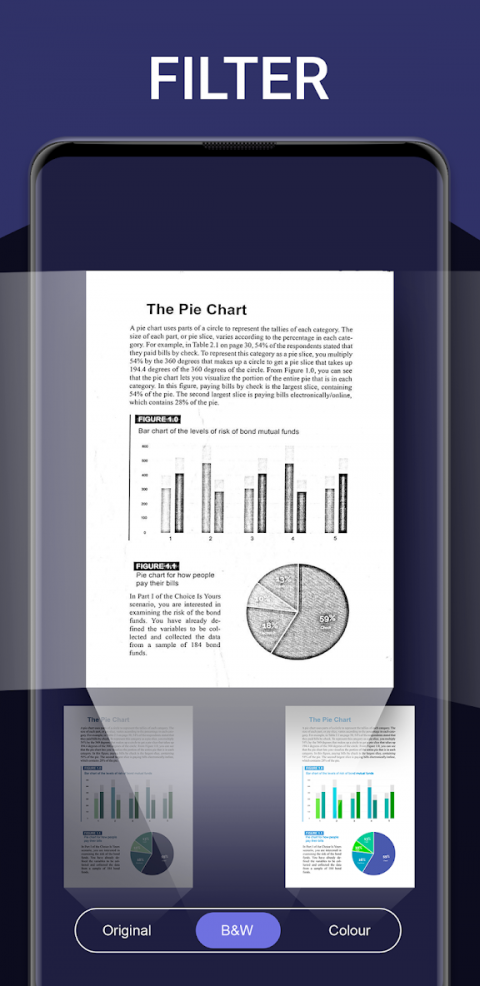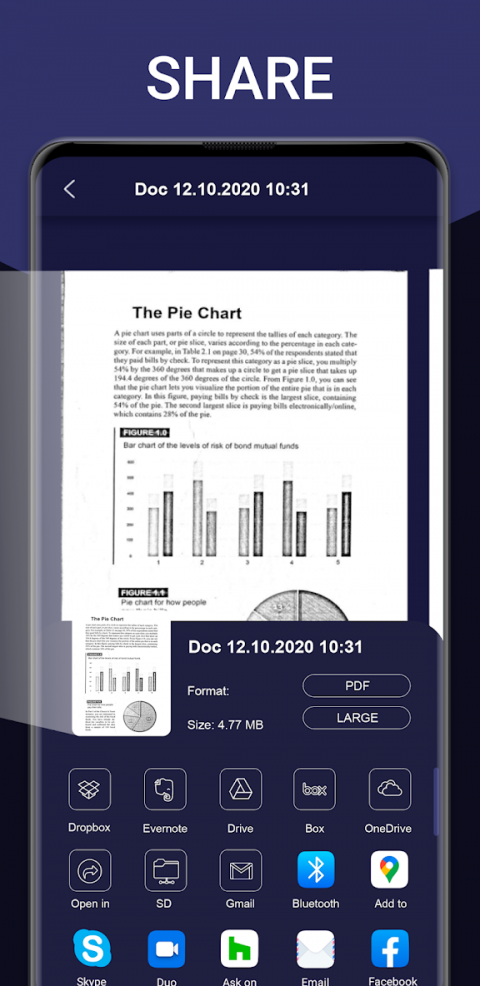AccordingtotheintroductionofGrymala,FreePDFScannerwithOCR-PrimeScannerisaBusinessappontheAndroidplatform.Thereiscurrentlya3.0.4versionreleasedonJan09,2019,youcanseethedetailsbelow.
PrimeScannerisaneasy-to-useandfreepdfscannerappwithOCR,whichmakesdocumentscanningandsendingsimple.PrimeScannercanbeusedasfreecamerascannerandfreepdfscannertoo,asitallowstoimportimagesnotonlyfromthecamera,butfromafilebrowserandgalleryaswell.Ifyouarelookingfor100%freecamscannerappwith:
*Unlimitednumberofscanneddocuments
*ImagetoPDFConverter:ClearhighqualityPDForJPGoutput(nowatermarks)
*Unlockedsharingservices(Gmail,Dropbox,Evernote,etc.)
*FreeDocumentscannerwithunlockedOCR(textrecognition)functionality
thenPrimeScannerisexactlycamscannerfreeappyouneed!
PrimeScannerfreedocumentscannerappusesstate-of-the-artalgorithmstomakedocumentscanningandsendingsimple.Thisfreepdfscannerappisableto:
1)Finddocumentedgesautomatically
2)Croptheunwantedbackgroundparts
3)Straightenandunwarpthedocument
4)Applybuilt-infilterstofinalizethedocumentpreparation
5)OCR-Recognizetextontheimage
6)Addsignatureorsealtothedocument
7)ImagetoPDFConverter:ProducehighqualityimagetoPDForJPGoutput(nowatermarks)
Trythisfreepdfscannerappnow–we’dlovetohearyourfeedback!
CustomerSupport:
Shouldyouhaveanyquestionsaboutthisfreedocumentscannerapporneedhelp,pleasedonothesitatetocontactusviadeveloperemail.