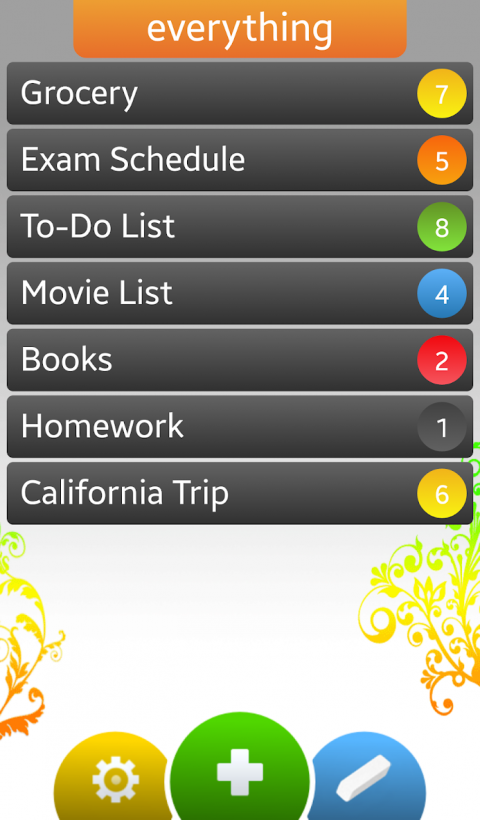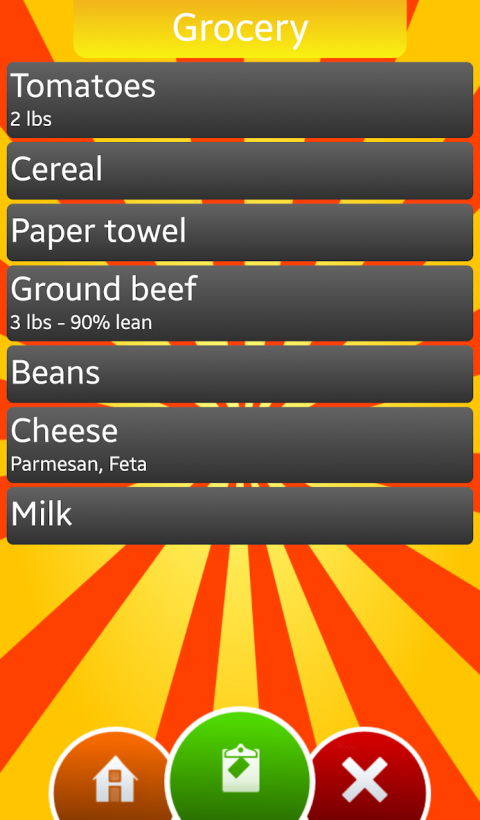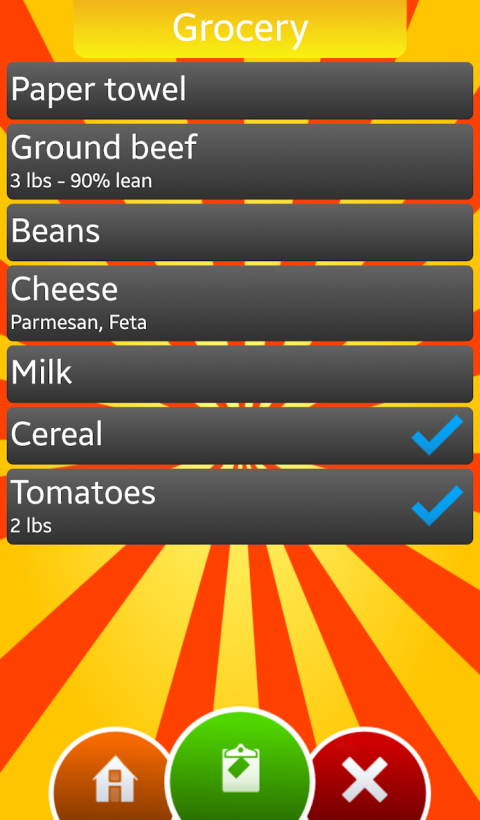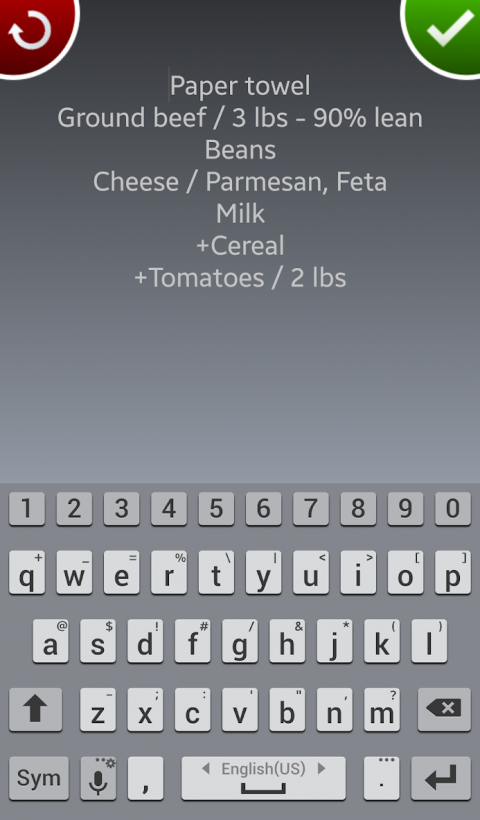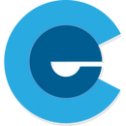KeepEVERYTHINGinoneplace.DoeverythingwithONETAP.
Everythingisafast,simpleandcolorfullistmanagerforto-dos,groceriesandeverythingelse.Thisincludeswish,trip,cook,shopping,homework,meeting,book,movie,downloadandtasklists.
UsingEverythingisaseasyaswritingonapieceofpaperandunlikeapieceofpaper,youcanmodifyyourlistsfreelyandeasily.
Howtouse:
1)Tocreatealist:
Pressthegreenplusbuttonatthebottomofthehomescreenanditwilltakeyoutothe"AddList"screen.Writethenameofthelistandpickacolor;afteryouaredonepressthe"enter"keyinyourkeyboardanditwillsaveyourlist.Ifyouwouldliketodiscardthelistsimplypress"back"buttonofyourphone.
2)Tochangethecolorofyourlist:
Simplypressthecolorcircleattherighthandsideofthelistoryoucanlongpressonthelistandtherewillbeamenuappearingwith"Edit"option.Youcanchangethenameandcolorofthelistthroughthiseditoption.(Note:Thenumbersincolorcirclesshowsyouthenumberofitemsyouhaveinthatlist)
3)Toadditemsinalist:
Clickonthelistanditwilltakeyoutothe"ItemsScreen".Whenyouclickthegreenclipboardbuttonatthebottomofthescreenyoucanadd/edititemsinthe"AddItemsScreen".Simplywriteeachiteminaseparaterow;forexample:
Cheese
Groundmeet
Bread
Ifyouwouldliketoaddsomedetailstoyouritemsyoucanaddthembyseparatingwithaforwardslash(/):
Cheese/Parmesan,feta
Groundmeet/2pounds
Bread/Italian,white
Whenyouaredone,clickthegreentickbuttonattherighttopcorneranditwillsavetheitemsandgobacktoitemsscreen.Youcanpressontheitemsyouaredonewithanditwillputabluetickmarkonthem,ifyouwouldliketodeletethemyoucansimplypresstheredcrossbuttonatthebottomofthescreenandallthetickeditemswillbedeleted.Youcanunchecktheitemsbypressingonthemonemoretimeandtickmarkwilldisappear.Whenyoucheckanitemitgoestothebottomofthelist,whenyouuncheckititgoesbackatthetop.
4)Todeletealist:
Youhavetwooptions:Youcaneitherdeletethembypressingtheblueeraserbuttonatthebottomofthescreenandthenpressingon"delete"buttonoryoucanlongpressonthelistandtherewillbeamenuappearingwitha"Delete"option.Eitherofthesewilldeletetheitem.
5)Tochangethebackgroundimage:
Goto"OptionsScreen"bypressingtheyellowoptionsbuttonatthebottomofthehomescreen.Whenyoutaponabackgroundappwillautomaticallysaveit.Youcansimplypressthehomebuttonatthebottomleftcornertogobacktohomescreen.
Ihopeyouwillenjoymyapp.Youcancontactmeforanysuggestions.ThankyouforusingEverything!
(Pleasecontactmebeforegiving1,2or3starratings.Iwillbeveryhappytocorrectthethingsyoudon'tlikeinmyapplication.Idon'tevenputadvertisementsforyourcomfort,Iwillbeverygladtomakeitbetterwithyourfeedbacks.Thankyou!)
NOTEon9/3/2012:Ihavefixedmanycrashingpointsexceptthebackgroundchange.Iamstillworkingonit.Iwillreleaseanotherupdateinacoupleofdays.ThankyouforyourpatienceandIapologizefortheinconvenience.
Show More

-
Everything
1.3for Android
Engin Yapici