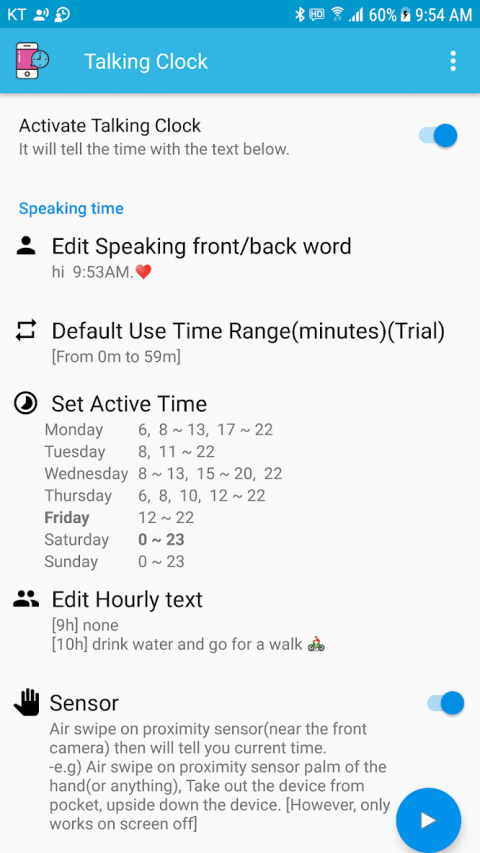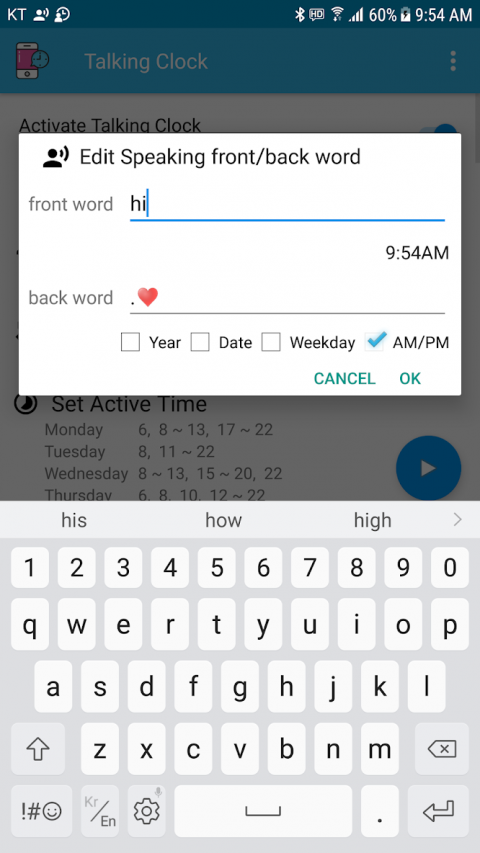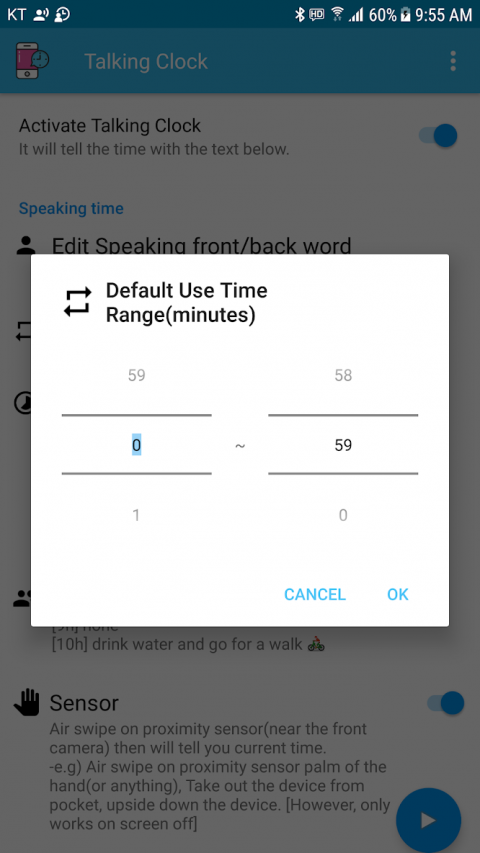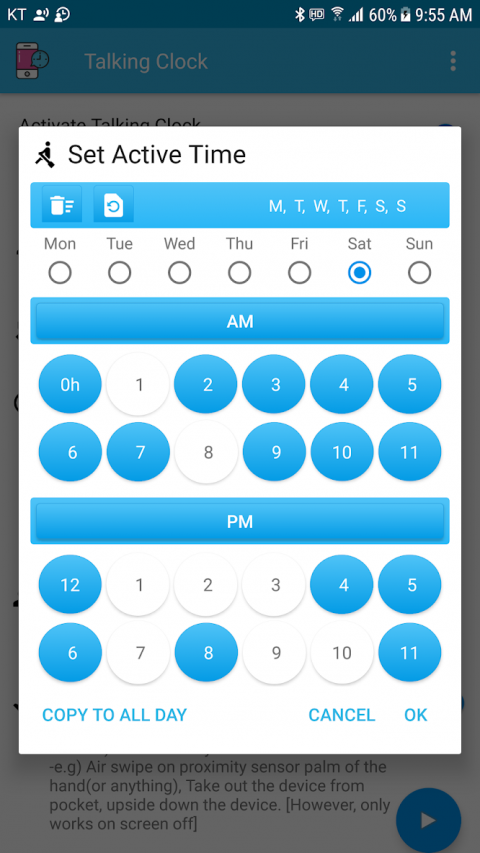AccordingtotheintroductionofComostudio,TalkingClock(Driving,Sleep,Sensor,PowerKey,Alarm)isaLifestyleappontheAndroidplatform.Thereiscurrentlya2.2.1versionreleasedonMay22,2018,youcanseethedetailsbelow.
JustairswipeorDoubleclickPowerKeyorUpside-downphone!immediately,willtellyoucurrenttimewithyourownsentences.speakingclock,alarm,reminder.
Double-clickthePowerkey(ofthemusic,ofwalks),airswipeyourhandsonthephone(duringsleep,duringoperationoftheride).Tellthetimewithoutturningonthephone.
0.makeyourownsentence!
1.JustairswipenearthefrontcameraorUpside-down(flip)phonetospeak!
1.1SmartCoverfeature;willscreenonandspeakcurrenttimeandscheduleifopenthedevicecover.
2.DoubleclickPowerKeytospeak!
3.AddDrivingModefeature
-Youcanhearthecurrenttimeandschedulewhenyoudrivingusingairswipe.
-Beforedriving,pulltheNotificationBarandturnonthedrivingmode,andturnitoffwhenfinished.
4.HomeScreenWidgetorLockScreenWidget(onlykitcatversion)tospeak!
5.Sensor(ProximitySensors)on/off,Powerkeyon/off,Alloffinthenotificationbar!
6.usedaysandusetime(7*24)
-(mon,tue~sun)*(0h,1h,2h~23h)
7.hourlytext(7*24)
-(mon,tue~sun)*(0h,1h,2h~23h)
8.Rangeminutes(trial)
-ex)7h10m~7h20m
9.Listenonlywithearphoneorlistenwithspeaker
10.suchaspause/volumedown/Ignorewhilemusicisplaying
11.Automaticallystartserviceandstopservicewhenusingornotusingtime.(savebattery)
12.Automaticallyrestartserviceonreboot.
**Inthepocketorlistenmusic(headset,earphone)orgame
1.doubleclickpowerkey
2.upsidedownorairswipe
3.clickhomewidget
4.clicklockscreenwidget
-->thenspeakcurrenttimeandyourownsentence!
-availablechangevoice(male,female),speed,speakingengine.(dependsonmanufacture)
-usegoodsentence
-deepsleep,driving,bicycle,motorcycle,bike,climb,walking,jogging,exercise,outdoor
-Youdon'thavetotouchyourdevicetochecktime.
-Fordeepsleep!
-Youdon'tneedtoopenyoureyesduringsleep.(healtheinsomnia)
-Youcanmodifyspeakingtext.(Doit!yourself)
-Yourphoneputintoyourpocketorbag,itnevertellyouunlessyoutakeoutit.
-Ithasbatterysavingmode.(intheinactivatedtime,serviceisnotworking)
-duringin-call;choosespeaklowvolumeornotspeak.
-adjustvolumeforthisappsorsystemsettings.
-availablespeakeveninthesilentmode.
-availablespeakeveninthevibemode.
-availablenotificationicondisappearornot
-availablesetactivetime
-availablesetthegooglettsengine.
-useblind,vision
(personwhoisvisuallyimpaired,...oldman,senior,eyesonsurgery,disabledperson)
***thisappdoesnotcollectanypersonalinformation.****
(**Speakingloadingtimemayvarydependingonthemanufacturerorthedevices..**)