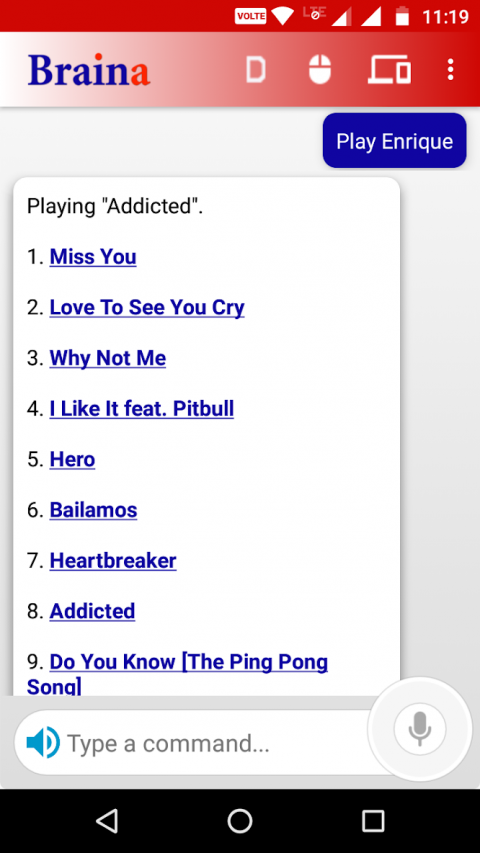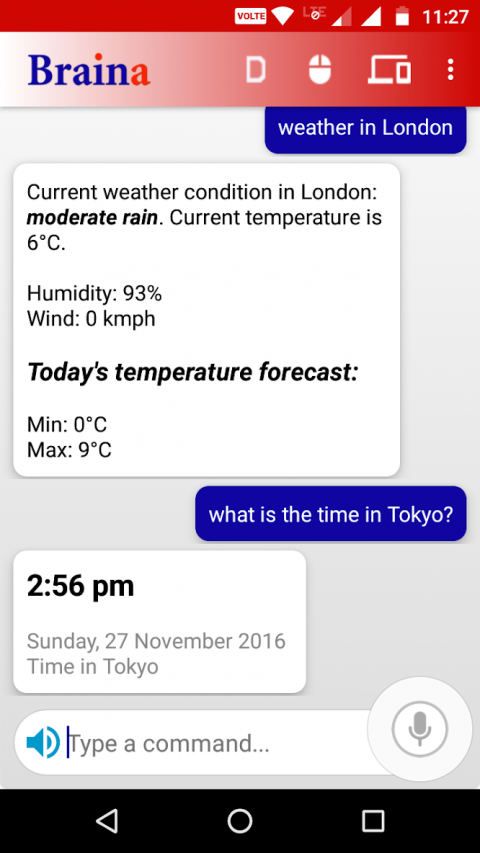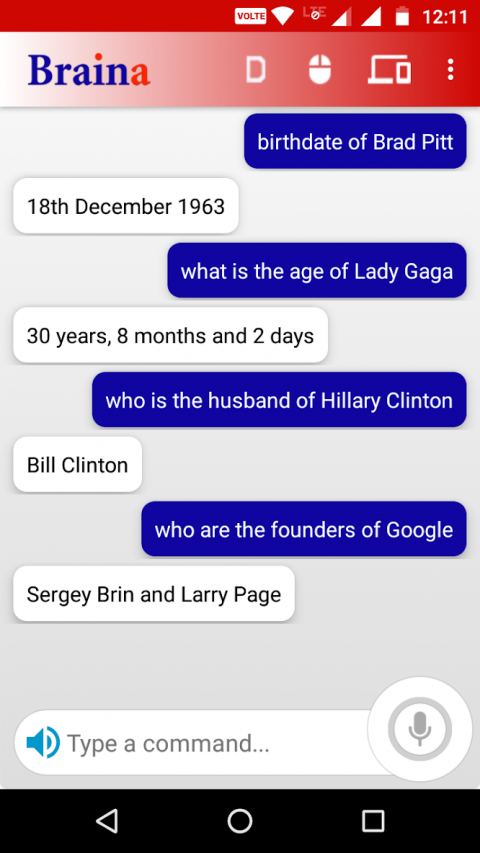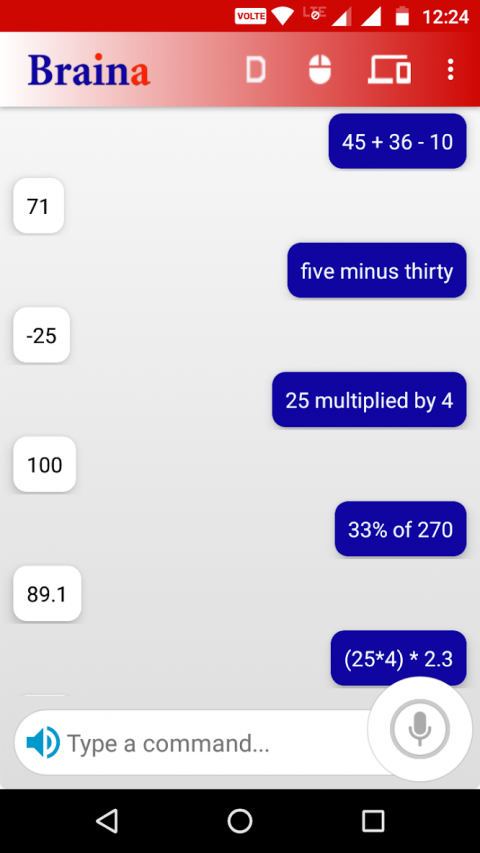BrainaforAndroidAppletsyouturnyourAndroiddeviceintoaexternalwirelessmicrophonetousevoicecommandsforyourWindowsPCoveraWiFinetwork.Speakcommandsinyourandroiddevicetoremotecontrolyourcomputer!TousevoicecommandsyouwillalsoneedtoinstallBrainaassistantforPConyourcomputerfromthislink:
https://www.brainasoft.com/braina/.
Braina(BrainArtificial)isanintelligentpersonalassistantsoftwareforWindowsPCthathasbothtexttospeechandspeechtotext(speechrecognition)features.
WhatcanBrainado?
•PlaySongs-Noneedtosearchsongsonyourcomputer.Forexamplejustsay,PlayHipsDon'tLieorPlayAkonandBrainawillplayitforyoufromanywhereinyourcomputeroreventheweb.
•DictatetoanySoftwareorWebsite-UsespeechtotextfeatureinthirdpartyprogramslikeMicrosoftWordusingDictationmode.
•RemoteControlMouseandKeyboard-TurnyourAndroidphoneortabletintowirelessmouseandkeyboardandremotecontrolyourPCoveraWiFinetworkorhotspot.Slideyourfingeronphone'sscreentomakethePC/Laptopmousecursormakemovement.Taponthetouchscreentoclick.Leftclick,rightclick,doubleclick,draganddropsupport.
•PlayVideos-Ifyouwanttowatchavideoormovie,sayPlayvideo,forexamplePlayvideoGodfather.
•Calculator-Docalculationsbyspeaking.-e.g45plus20minus10.Brainacanevenhelpyouinmathematics.
•DictionaryandThesaurus-Seedefinitionofanyword.-e.g.Defineencephalon,Whatisintelligence?
•OpenandCloseanyPrograms-e.g.Opennotepad,Closenotepad
•OpenandSearchFilesandFolders10timesfaster-e.g.Openfilestudynotes.txt,Searchfolderprogram
•ControlPowerpointPresentation-Saynextorpreviousslide(inDictationmode)
•SeeNewsandWeatherInformation-e.g.WeatherinLondon,ShownewsaboutObama
•SearchInformationontheInternet-e.g.FindinformationonThalassemiadisease,SearchRealMadridscoreonGoogle,SearchforAlbertEinsteinonWikipedia,Searchimagesofcutepuppies
•SetAlarms-e.g.Setalarmat7:30am
•RemotelyShutdownComputer
•Notes-Brainacanremembernotesforyou.e.g.NoteIhavegiven550dollarstoJohn.
andmuchmore..
HowtoConnectAppwithPC?
1)EnsurethatyourPCandAndroiddeviceareconnectedtothesameWiFinetwork.Ifyoudon'thaveaWiFirouter,youcanalsouseWiFiHotspotfacilitytoconnect.AlsomakesurethatBrainaisrunningonyourPC.YoucandownloadBrainaforPCfromhere:http://www.brainasoft.com/braina/
2)Nowinordertoconnect,youwillneedIPaddressofyourPContheWiFinetwork.TogetIP,gotoToolsmenu->Settings->SpeechRecognitionfromBrainaonPC.Fromthe"SpeechOption"drop-downselect"UseBrainaforAndroid".
3)YouwillseealistofIPaddresses.EnterthefirstIPaddressonthelistinAndroidAppandclickconnect.Ifyougetanerror,thentryenteringtheremainingIPaddressesinthelistonebyoneuntilyougetconnected.(Note:IPaddresswillgenerallystartwith192.168)
Important:Iftherearefirewallsinyournetwork,theappmightnotconnectsuccessfullywithBrainaassistantonyourcomputer.
SeeFrequentlyAskedQuestionsformoreinformation:https://www.brainasoft.com/braina/android/faq.html
Show More

-
Braina PC Remote Voice Control
3.3for Android
Brainasoft