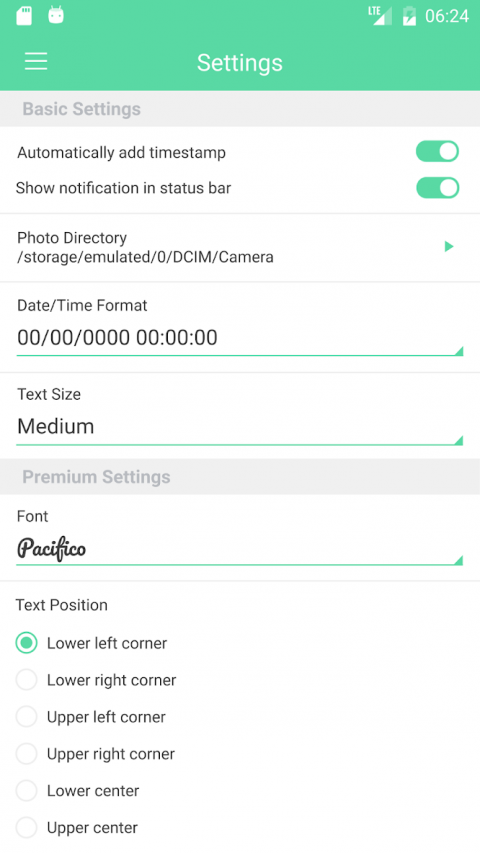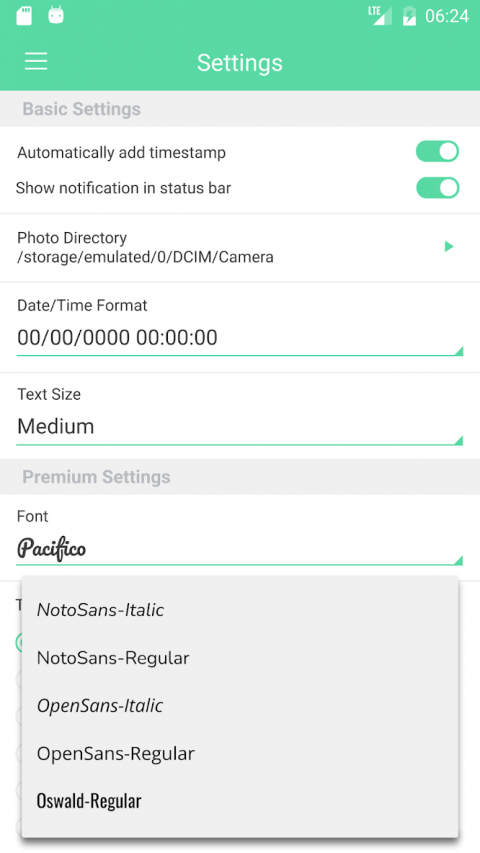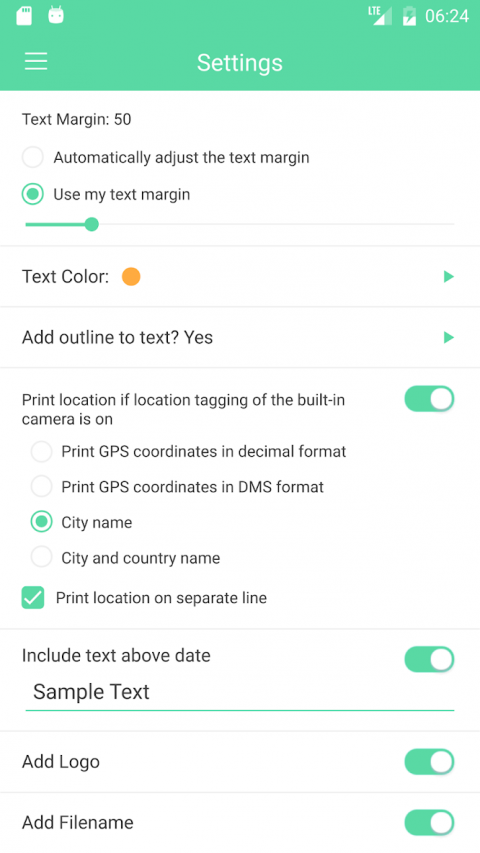AccordingtotheintroductionofAscendApps,CameraAutoTimestampisaPhotographyappontheAndroidplatform.Thereiscurrentlya2.32versionreleasedonFeb11,2018,youcanseethedetailsbelow.
Haveyoueverwonderedwhyyourbuilt-incameradoesnothaveanoptiontoputtimestamponyourphotos?Wondernomore!Thisappwillautomaticallyprinttimestamponyourphotosasyoutakethemwithyourbuilt-incamera.Easilycustomizetimestampandlocationsettingsonyourmobiledevice:
★Easyonetimesetupandyouaregoodtogo.
★Timestampcanbeswitchedon/offwithease.
★Chooseadate/timeformatfrommanyavailableformats.
Profeatures:
★Addyourowncustomdate/timeformat.
★Chooseatextcolor–anycoloryouwant.
★Chooseatextsize–automaticorchooseyourownsize.
★Addcustomtextabovethedate/timestamp.
★Textoutline-makeyourtextmorevisiblewhenthetextcolorissimilartoitsbackgroundcolor.
★Textlocation–lowerleftcorner,lowerrightcorner,upperleftcornerandupperrightcorner.
★Textmargin-automaticorcustom.
★Choosefrommanytextfonts
★Geostamp-includelocationofthephoto(optional)
KnownLimitations:
-ThisappwillnotworkifyourdeviceisAndroid4.4KitkatANDyourbuilt-incameraappstoresitsphotosonanexternalSDcard.
-Thisapponlyworkswithstandardjpegphotos.Itwillnotworkifyourcameraappusesadifferentfileformat.