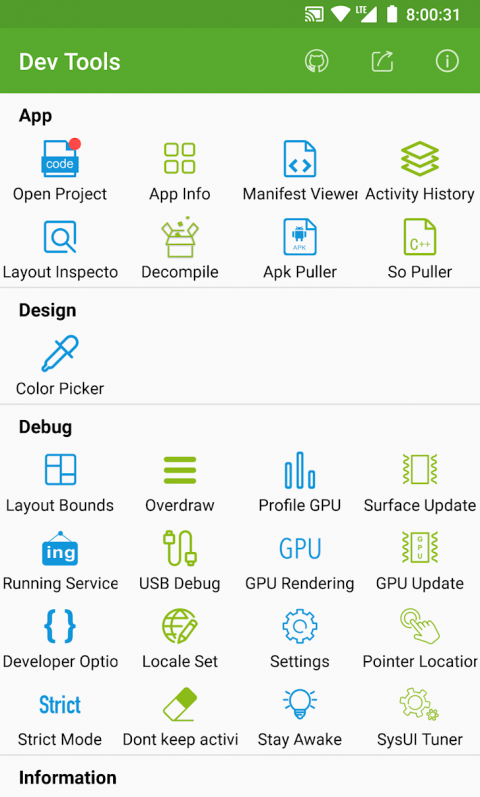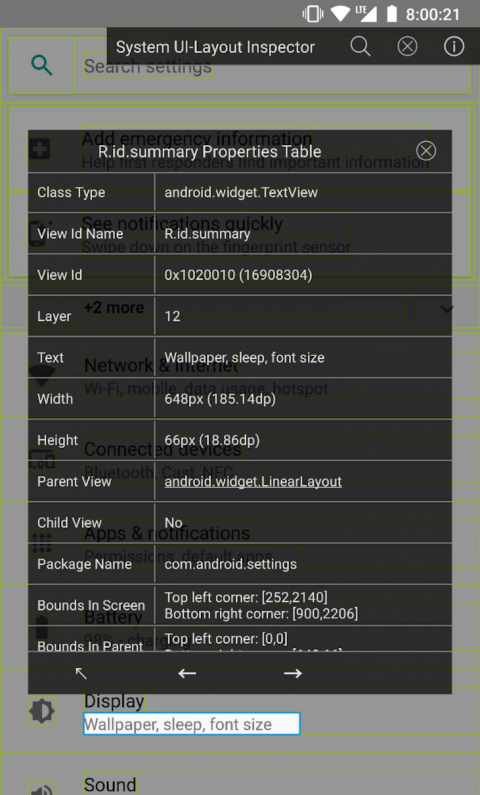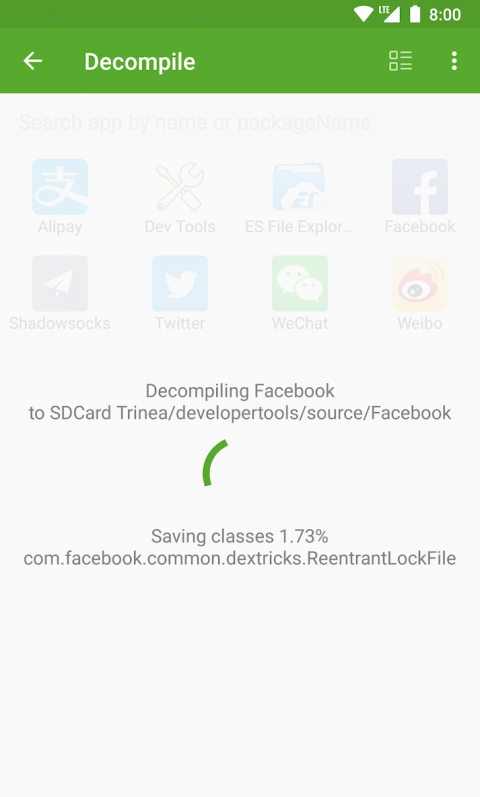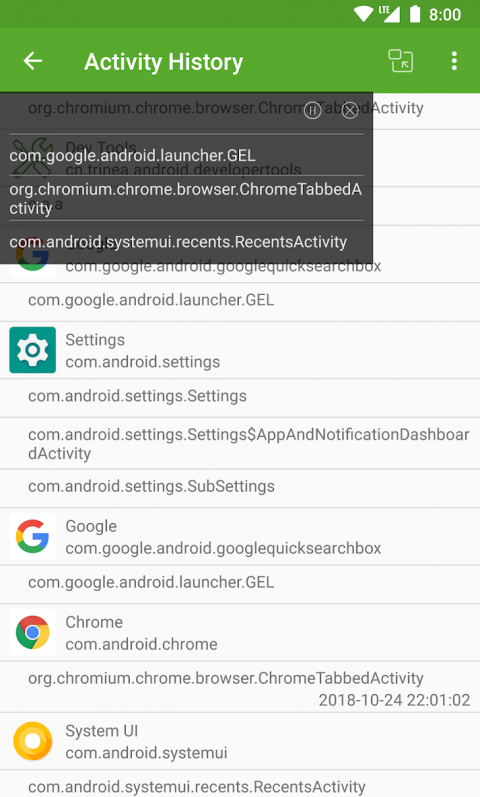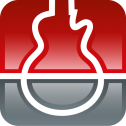AndroidDevToolsisapowerful,productive,automation,essentialAndroidDevelopmentAssistant,Itcanimproveyourdevelopmentproductivity.Itcanbeusedtodecompileotherapp,viewlayoutdetailinfoofotherapp,viewcolorofscreen(colorsampleroreyedropper),viewthelatestopensourceprojects,viewactivityhistory,viewmanifestofanyapps,viewrecentlyusedorinstalledapps,extractapkorso,debugapplications,viewphonehardwareandsoftware-relatedinformationandsoon,themorefeatureswillbeaddedlater.including:
►Decompileotherapp(Paid)
Viewapp'sjavafile,resourceandotherfileeasily,supportsharefiles
►AppLayoutInspectorTool(Paid)
Vieworexportlayoutorviewinfoofotherapp,canshowviewid,widthheight,parentandchildview,coordinateofview.
►Viewscreencolor(Paid)
Similartocolorsamplertooloreyedropper,youcanvieworcopythecolorandcoordinateofanyotherAppeasily,andmoreARGBandCMYK
►Viewthelatestopensourceprojectsdaily(Free)
Awell-selecteddailyAndroidopensourceproject.
►Viewactivityhistory(Paid)
ViewtheappName,packageName,title,icon,starttimeoftheactivityopened,alsoincludecurrentactivity,topactivity.supportopeninsmallwindowmode.
►Viewmanifestofanyapps(Paid)
Viewmanifestofanyapps,searchanycontentofmanifest,savemanifesttosdcardintextorhtml.
►AppManagement—Viewinfoofapps(Free)
Youcanmanageyourappeasily.Viewappsinstalled,recentlyusedapps,recentlyinstalledappsingridmode.
Viewapppackagename,version,uid,apkdir,sodir,datadir,firstinstallandlastupgradetime,componentinfoandsoon.
►Extractapkorsoofapps(Paid)
Extractanyapp'ssourceapkorsofile.
►Openorclosetheoptionsinthedeveloperoptionsquickly(Free)
Whatusedtotakesecondsisreducedtooneclick!itincludesshowscreenlayout,debuggpuoverdraw,showlayoutupdates,forcedGPUrendering,showGPUviewupdates,showGPURendering,showpointerposition,strictmode,don'tkeepactivities,stayawake,RunningService.
Note:Thispartofthefunctionistosolvethecumbersomeoperationofthedeveloperoptionthroughtheautomatedway,ifyouaretiredofthecumbersomeoperationofthedeveloperoptionalso,thenthistoolisforyou.Ifyouneedatooldifferentfromthesystemdeveloperoption,thisisnotwhatyouwant,don'tinstallit,thanks.
►Viewthesysteminfoquickly(Free)
includessystemversioninformation,hardwareinformation,screeninformation,CPUinformation,virtualmachineinformation,network-relatedinformation,DeviceIDinformation.
►Openothercommonfeaturesquickly(Free)
includessettings,SystemUITuner,languageswitching,developeroptions,myapplications.
Shortcuts:
(1)Youcanaddtoolshortcutstothedesktopbylongpressingthetoolicon;
(2)Youcanaddtoolwidgetstothedesktop;
(3)YoucanstartthetoolthroughtheshortcutquicklyonAndroid7.1,longpressingtheapplicationiconinthedesktop;
(4)YoucanaddthetooltothenotificationbarbyQuickSettingsTileonAndroid7.0.
Bytheseshortcuts.Youevendon'tneedtoopentheapp.
ItisavailableforAndroid4.0andabove,includeAndroidQ,AndroidPie,AndroidOreo,AndroidNougat,AndroidMarshmallow,AndroidLollipopMR1,AndroidLollipop,AndroidKitKat,AndroidJellyBeanMR2,AndroidJellyBeanMR1,AndroidJellyBean,AndroidIceCreamSandwichMR1,AndroidIceCreamSandwich.
Anysuggestionsorbugsarewelcometogiveusfeedback:
GitHub:https://github.com/TimeShining/Android-Dev-Tools
Telegram:https://t.me/dev_tools_app
Facebookpage:https://www.facebook.com/Dev-Tools-917225741954586/

-
Dev Tools(Android Developer Tools)
6.12.1-ngwfor Android
Trinea