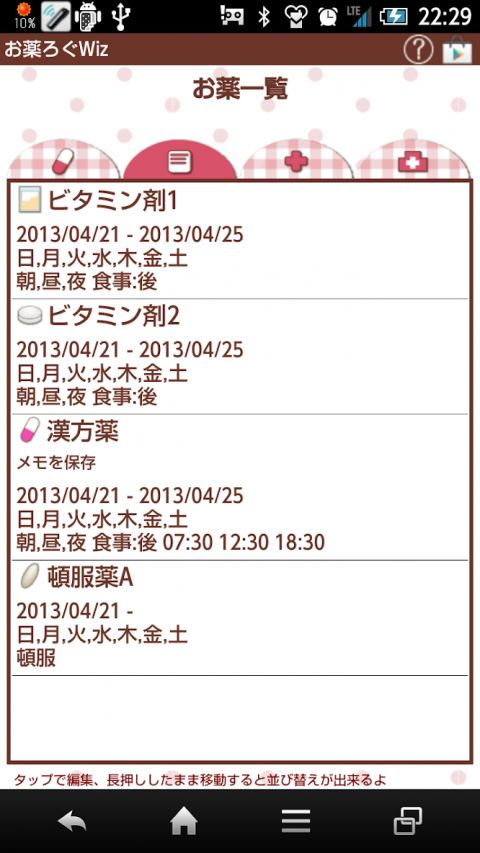Averysimple&easy-to-useappformanagingyourmadications!
Justtappingbuttonstosaveyourlog!Youcanalsosavenotes,thetimeyoutakemedicinesandwhenyougotohospitalsforexams.Ithasanalarmsettingtoo!
Youcanbackup,sendandretrieveyourdatavia"Gmail"and"GoogleDrive"byusing"ExportCloud"function!*MedicationLogWizdoesnotsyncwithGoogleCalendar.
MedicationLogWizHowtoGuide
*Menubutton
1)"Setting":Setthestartingweekofthecalendaretc…
---medicinename:DefaultisONhere.Whenyoutickthecheckmark,whenyouchangethenameofthemedicine,thechangewillnotbeeffectedthepastdata.WhenitisOFF,thechangewillbeeffectedthepastdataaswell.
2)"Backup":
---ImportSDcard:ImportdatafromSDcard.
---ExportSDcard:ExportdatatoSDcard.
---ExportCloud:YoucanbackupdatatoGoogleDriveandDropbox.*Pleaseinstalleithersoftwarefromthemarket.
3)"Password":Setthepassword.
4)"CopytoSDcard":CopythedatatointernalandexternalSDcard.
5)"Alarm":Setvolumeandsound.
6)"Recovery":Usethisfunctionwhenyouwanttoretrievethepreviousdata.*Pleasenotethatthecurrentdatawillbedeletedwhenyouusethisfunction.
ーーーー
*Howtosavemedications
1)Theinitialscreenisthecalendar.
Saveyourmedicationsfirstbytappingthelowerareawhereitsays"Saveyourmedication!".
2)MovetoTagscreen.
OpenMedicineRegistrationscreenbytappingthetagwithplusbutton.
---Medication:Enterthename.
---Memo:Saveamemo.
---Icon:Selectonemarkofthemedicine.
---Whendoyoutake?:Selectthestartdateandtheenddate.
---Week:Selecttheweek(Ifyoutakethemonanirregularbase.).
---DayInterval:SelectthedayintervalfromEveryday,everyseconddayandeverythreedays.
---Selectwhenyoutakethemedicines(Morning/Noon/Night/Beforebed).
---Selectwhenyoutakethembefore/between/afterthemeal.Or,Ifthemedicationisapill-in-the-pocket,select"potion".
---Alarm:Setthealarm.Tickthecheckmarksotherwiseitwillnotwork.
3)Returntothecalendarafteryousavethemedicines.Youcanconfirmthemarksonthedate.
4)Saveddatawillbeappearedinthelowerareaofthecalendar.
*Tapthelowerareaofthecalendartosavethetimeyoutakethemedications.
<MedicineTag>
1)MovetoMedicineTag.Tap"AllSelect"whenyouwanttosavethetimeatonetap.2)Tickthecheckmarksonebyonewhenyouwanttosavethetimeseparately.
3)Whenyousavethetime,Circlemarkswillbeappearedonthescreen.Taponeofthem.
4)Whentappingacirclemark,itchengestotriangleandXmark.Youcanusethetrianglethesituationlike,youtookthemedicationbutnotontimeforexample.Youcanusethemasyoulike.
5)Editthetimewiththebuttonshowsthetimeonit.
6)Tapthepencilbutton!Youcansaveanoteforthemedication.ReturntothelistwithSavebutton.
TapListTag!
<ListTag>
MovetoMedicationListscreen.
1)Pressandholdtochangethesequence.
TapHospitaltag!
<HospitalTag>
1)Medicalexamination:Tickthecheckmarkwhenyougotohospitalthenahospitalmarkwillbedisplayedonthecalendar.
2)Dateofnextcheckup:Savethenextvisit.Selectthedate.
3)Appoint:Savethetime.
4)Memo:Saveamemo.
*Youcanconfirmthehospitalmarkonthedate.
<Calendar>
1)Tapthearrowinthemiddleofthecalendartoswitchtoafull-screen.
<Upper-rightbuttons>
1)Help:MovetothedescriptionwebpageofGalleryApp.
2)Market:AnIntroductionofGalleryApp'sotherapps.
<Bottom'sbuttonsfromtheleft>
1)Today:Returntotoday'sdate.
2)Left/Right:Movethedaterightandleft.
3)List:MovetoListscreen.
<List>
Buttons
1)Middlebutton:Tapthisbuttontoseeallthecontentsatonetap.
2)Leftarrow:Displaysthepreviousmonth.
3)Rightarrow:Displyasthenextmonth
SupportAndroidWearVibration
Show More

-
Medication Log Wiz Free
1.0.35for Android
GalleryApp