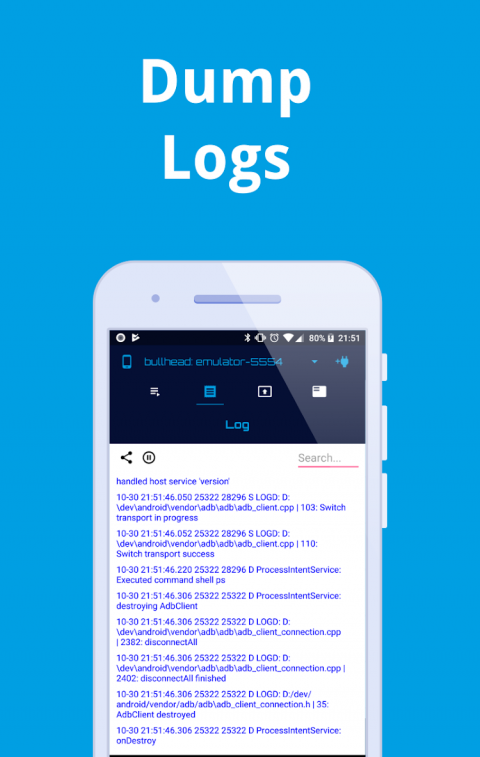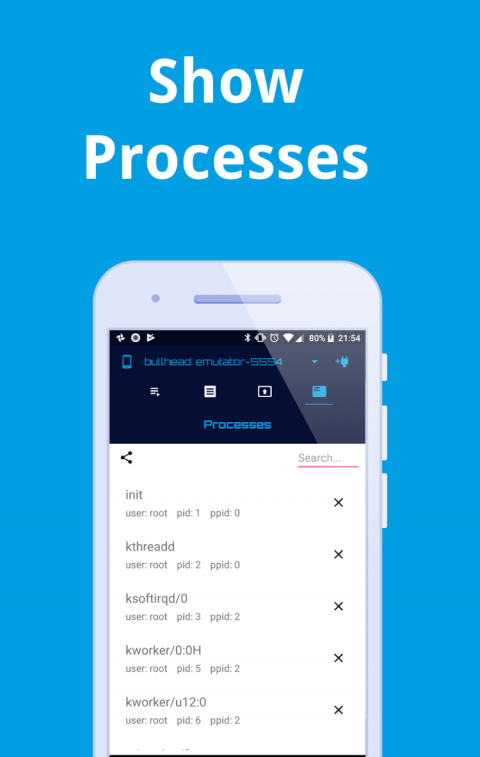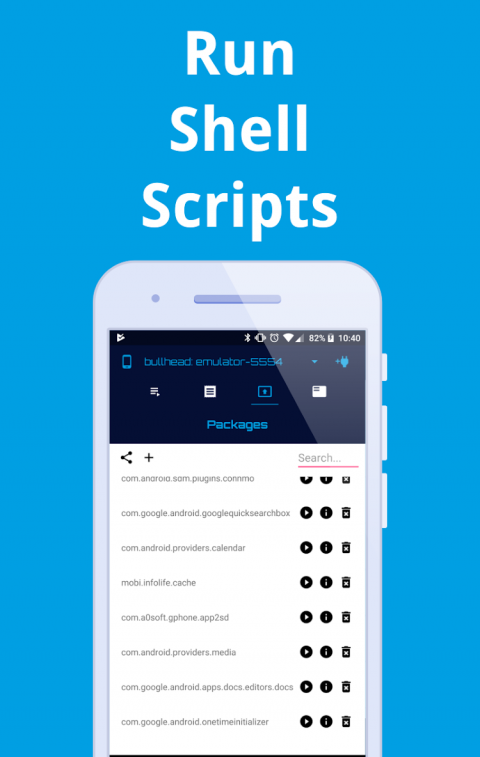BugjaegertriestogiveyoutheexperttoolsusedbyAndroiddevelopersforbettercontrolanddeepunderstandingofyourAndroiddeviceinternals.
Multitoolthatcansaveyouthehassleofcarryingalaptop.
Ifyou'reanAndroidpoweruser,developer,geek,orhacker,thisappmightbesomethingforyou.
Howtouse
1.)EnabledeveloperoptionsandUSBdebuggingonyourtargetdevice(https://developer.android.com/studio/debug/dev-options)
Note:OnHuaweidevicesyoumightfirstneedtoturnonUSBtetheringbeforeyouenableUSBdebugging
2.)Connectthedevicewhereyou'veinstalledthisapptothetargetdeviceviaUSBOTGcable
3.)AllowtheapptoaccessUSBdeviceandmakesurethetargetdeviceauthorizesUSBdebugging
InspectingAndroiddeviceinternals,runningshellscripts,checkinglogs,makingscreenshots,inspectingbackupfiles,andmanymoretasksthatarenormallydoneonyourlaptopcannowbeperformeddirectlybetween2mobiledevices.
ThisappworksassortofAndroidtoAndroidADB(AndroidDebugBridge)-itofferssomefeaturessimilartoADB(AndroidDebugBridge)andAndroidDeviceMonitor,butinsteadofrunningonyourdevelopmentmachine,itrunsdirectlyonyourAndroiddevice.
YouconnectyourtargetdevicethroughUSBOTGcableorthroughWiFiandyou'llbeabletoplayaroundwiththedevice.
ADBprotocolissupportedalsobyAndroiddevicesotherthanphones&tablets.ThatmeansthatyoushouldalsobeabletocontrolyourAndroidTV,WearOSwatch,orevenRaspberryPiwithAndroidThingsOS.
Mainfeatures
-runningcustomshellscriptsontargetdevice
-remoteinteractiveshell
-reading,filtering,andexportingdevicelogs(logcat)
-pullAPKfiles
-creatingandrestoringbackups,inspectingandextractingcontentofbackupfiles
-capturingscreenshots
-performingvariouscommandsforcontrollingyourdevice(rebooting,goingtobootloader,rotatingscreen,killingrunningapps,...)
-uninstallingandinstallingpackages,checkingvariousdetailsaboutinstalledapps
-copyingappsbetweenphones
-monitoringtheprocesses,showingadditionalinformationrelatedtoprocesses,killingprocesses
-showingvariousdetailsaboutAndroidversion(e.g.,SDKversion,AndroidID,..),Linuxkernel,cpu,abi,display
-showingbatterydetails(likee.g.,temperature,health,technology,voltage,..)
-filemanagement-pushingandpullingfilesfromdevice,browsingthefilesystem
-searchandconnectiontoAndroiddevicesonyournetworkthatconfiguredadbdtolistenonport5555
-readingbootloadervariables&infoviafastbootprotocol(e.g.dumpsomehwinfo,securitystate,orifthedevicewastampered)
-execfastbootcommands
Forsometricksandexamplesofwhatyoucando,see
https://www.sisik.eu/blog/tag:bugjaeger
Forstartingayoutubevideoorurlinbrowser,addfollowingcustomcommand(orpastethisintoshell)inthefirsttab
amstart-aandroid.intent.action.VIEW-d"https://www.youtube.com/watch?v=LxKdFlf4Y7E"
Ifyoulikedthisapp,checkoutthead-freepremiumversionwhichalsocontainsadditionalfeatures
https://play.google.com/store/apps/details?id=eu.sisik.hackendebug.full
Requirements
-EnabledUSBdebugginginDeveloperoptionsandauthorisethedevelopmentdevice
-Fastbootprotocolsupportifyouwantbootloaderinfo(notethattheamountandtypeofinformationthatcanbedisplayedviafastbootwillvarybetweendifferentdevices)
Pleasenote
ThisappusesthenormalwayofcommunicatingwithAndroiddeviceswhichrequiresauthorisation.
TheappdoesnotbypassAndroid'ssecuritymechanismsoranythingsimilar!
Thisalsomeanstheappwon'tbeabletoperformsomeprivilegedtasksonnon-rooteddevices.
Show More

-
Bugjaeger
7.1for Android
sixo