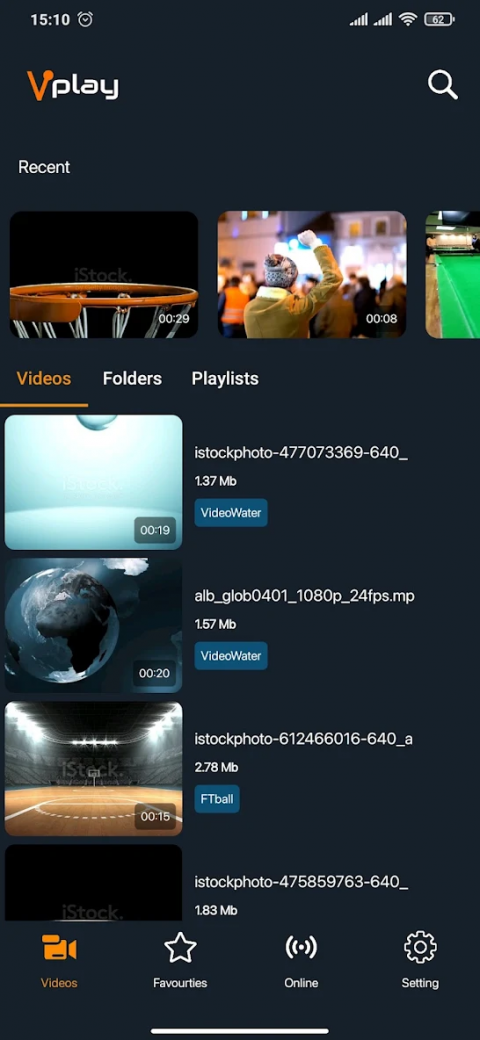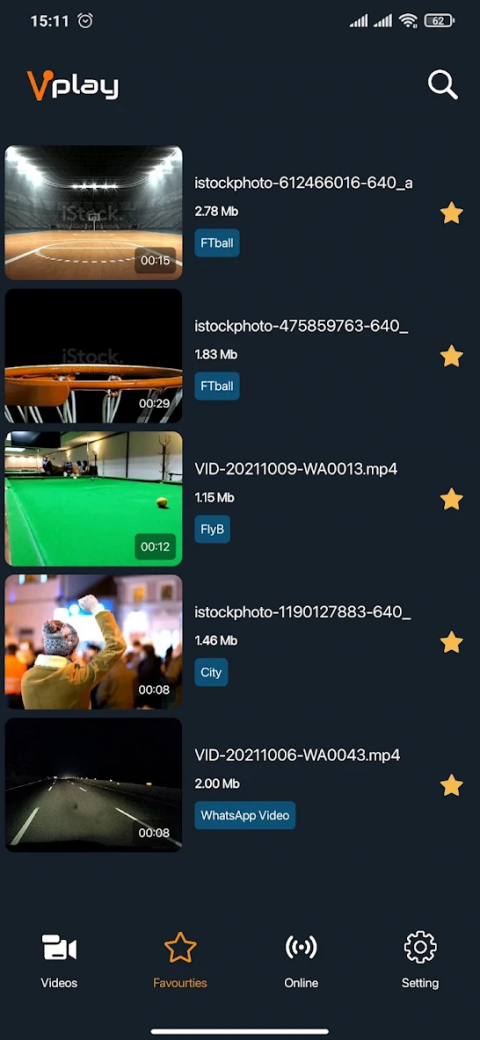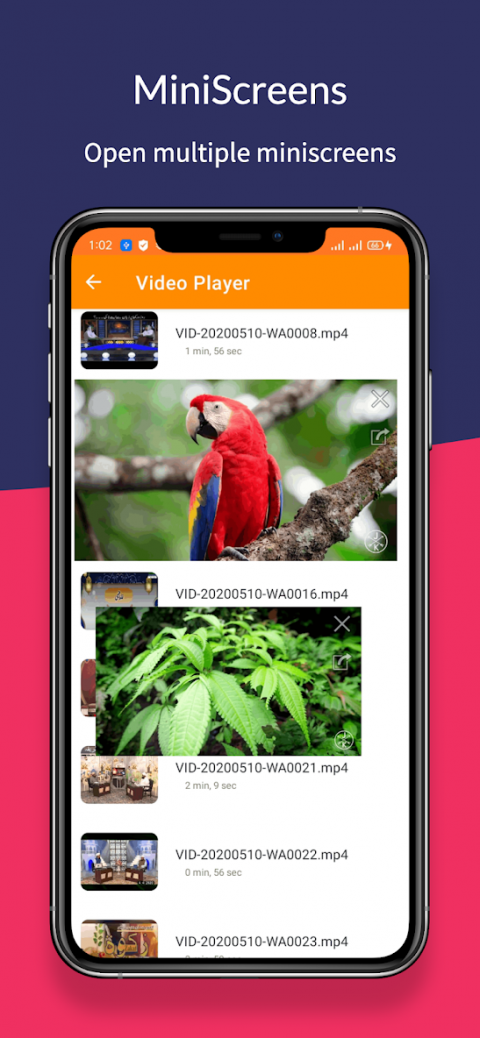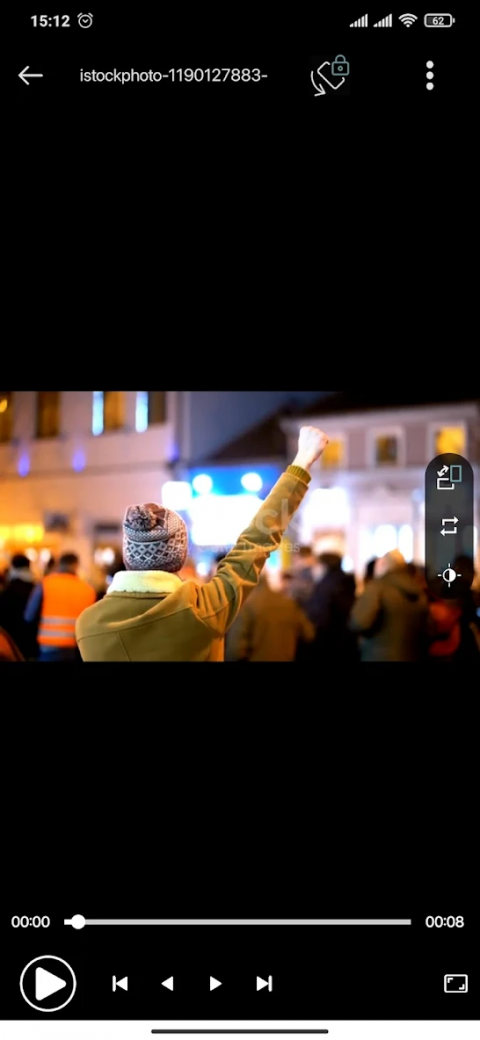Videoplayer:VideoplayerforVideosplayinVideoplayer.VideoplayerforVideo
Videoplayerhardwareaccelerationisveryfasterandsmoother.
Youcanwatchpopularvideoformatsonandroidphoneortablet.
VideoPlayerisafreeMultimediaplayerfortheAndroid.
ThisisaHDvideoplayer&advancehdvideoplayerwithsubtitlesupport.
-Supportsubtitlesvideos.
-Supportstreamingvideos.
VideoPlayerforAndroidisoneofbestvideoplayer.
VidePlayercanplayanyvideoandmediafile.
QuicklyeasyopenallvideofilesfromyourSDcardaccordingtostandard.
VideoplayercansupportsallvideofileformatsincludingMP4file,WMVfile,RMVBfile,MKVfile,3GPfile,M4Vfile,MOVfile,TSfile,MPGfile,FLVfilesetc.
NoMusicallowtoruninthisplayer...alsonotallowanynonislamicthingplayinthisplayer.
Supportsmajorityofformats.
Easytouse.
-Allowedtochangethemeofapp,backgroundtheme.
-AlsoworkedonAndroidMarshmallow6.0.
-AlmostSupportallofthesemultiplelanguages:
-Codecsareincluded.
PleaseviewdescriptionbeforeinstallingVideoPlayer
VideoPlayerplayslocalvideofiles.
VideoPlayerisoneofthebestvideoplayerforAndroid.
SoonVideoPlayerprowouldfunctionallyequlizerwithmanyothervideoplayers.
Helpsyoutomakeyourplayingsupersmoothly.
Youwillexperienceaprofessionalandhigh-qualityvideosinVideoPlayer.
Veryeasytomanage,deleteandplaylocalvideoanytimeandanywhere.
Adjustvideoequalizer.
Enjoywonderfulvideoquality.
Quickstartandsmooth,easyplayback
AlmostSupportspopularvideoHDformats,includingAVI,FLV,M4V,MKV,MOV,MP4,WMV,RMVBandTSetc
Controlbrightness&displayofvideo,screenrotationandminiscreenviewduringplayvideo.
VideoPlayer->oneofthemostgoodvideoplayerforAndroid!
VideoPlayer->professionalAndroidplayer.
FEATURES
PlaysHDvideos.
Playvideofromandroidphonefiles.
Supportmajorityvideofileformats.
Multiplesubtitleformatssupport.
Openvideosveryquickly.
Automaticallyidentifyvideofilesfromyourandroiddevice.
DownloadthisVideoPlayernow!
Show More

-
Video player
3.103for Android
Video Player Professionals