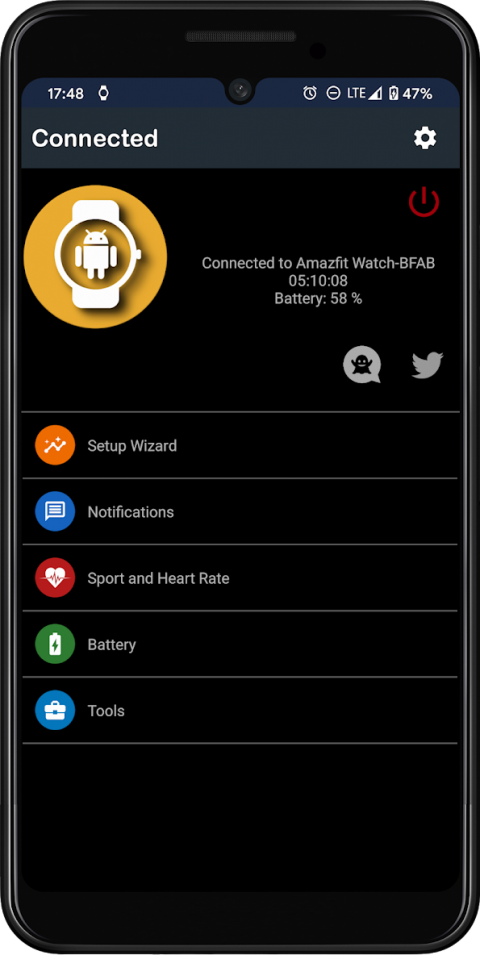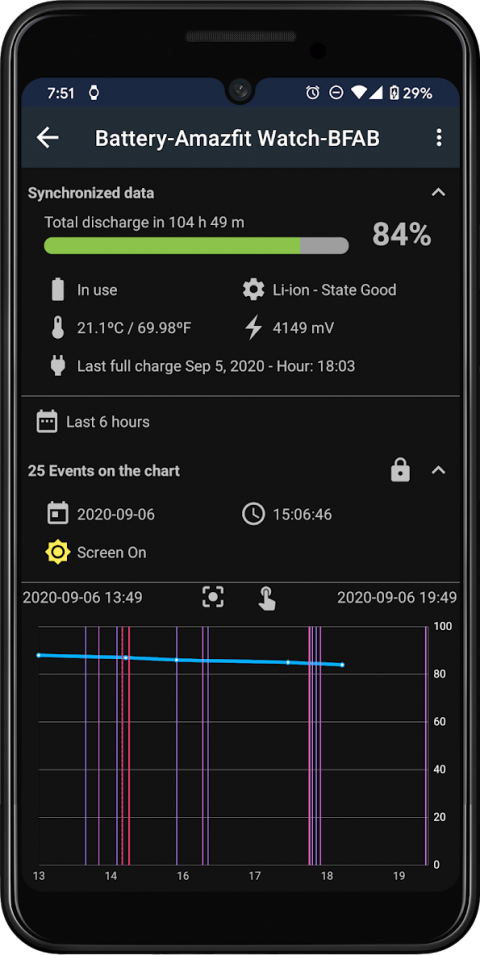Versionforthephone.
ConnectyourAndroidsmartwatchtothephonetoreceivenotificationsfromyourapplications,managemusicplayback,sendfilesandmore.
Howdoesitwork:
Install"WatchDroidPhone"onyourphone.
https://play.google.com/store/apps/details?id=com.lumaticsoft.watchdroidphone
Install"WatchDroidAssistent"onthesmartwatch.
https://play.google.com/store/apps/details?id=com.lumaticsoft.watchdroidassistant
Verifythatbothdeviceshavebluetoothenabled.
Open"WatchDroidPhone"andfollowthestepsoftheassistantinconfiguration
Apk13.74.35.14forsmartwatchwithoutPlayStore:
https://drive.google.com/file/d/17q0sh4pYNv1P59vjHdmBxNAbImp-kt0D
Notifications:
Aftergivingpermissionforthemanagementofphonenotificationsandselectingtheapplicationsthatyouwanttocontrol,youcananswerthemfromthesmartwatch.
Intheoptionsofthephoneapplicationyouwillhavethepossibilitytomodifyyourpredefinedanswers,deleteoradd.
Ifthenotificationhasthepossibilityofbeinganswered,thebuttonwillappeartobeabletoselectoneofyourpredeterminedanswers,keyboardorvoicedictation(ifthesmartwatchhasthepossibility).
Music:
Inthemusicoptionyoucan:
*Openthedefaultplayerofyourphone.
*Skipthetopic,pauseorplayit.
*Raiseorlowerthemultimediavolumeofthephone.
Sharefiles:
*Selectthefiletosend.
*Selectthelocationonyoursmartwatch.
*Sendyourfile.
Cameracontrol:
*Takeapicture
*Retard3sec
*Changecamerafrombacktofront
Notice:
WatchDroidisanindependentdevelopmentofLumaticSoftwareandisnotassociatedwith,orinanywayrelatedto,anycompany.
Allvisualmaterialshowncorrespondstotheirrespectivecompaniesandbrands,WatchDroiddoesnotcontainiconography,designsorlogosofanybrandinitscompilation,everythingexhibitedwasextractedfromtheinformationthatthedifferentapplicationspublishinthenotificationbar.
Show More

-
Watch Droid Phone
15.16for Android
Lumatic Software