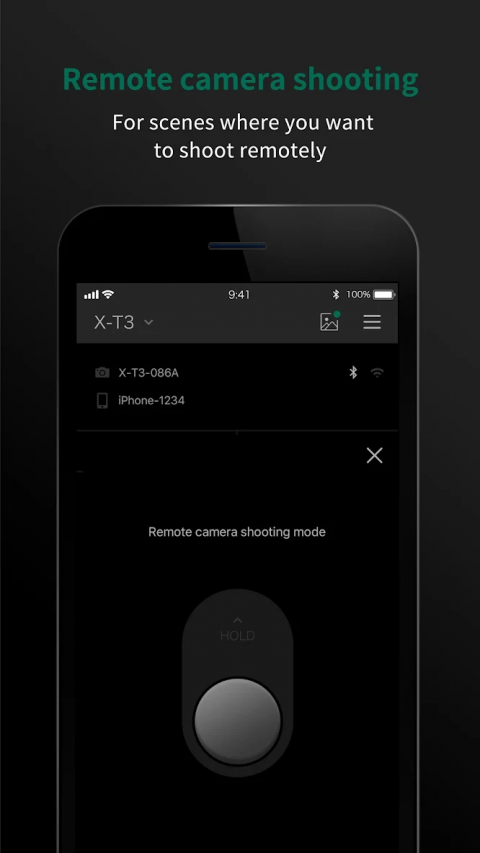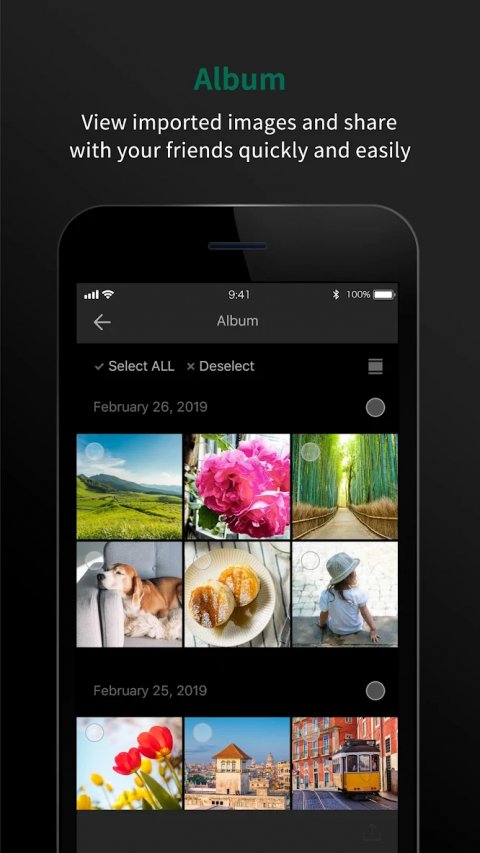AccordingtotheintroductionofFUJIFILMCorporation,FUJIFILMCameraRemoteisaPhotographyappontheAndroidplatform.Thereiscurrentlya4.4.0(Build:4.4.0.3)versionreleasedonNov17,2019,youcanseethedetailsbelow.
TheFUJIFILMCameraRemoteisanapplicationprovidedbyFUJIFILMthatcanoperatewireless-equippeddigitalcamerasbyremotecontroltoshootimagesandtoviewimagesandmoviesinthecameraandtotransferthemtosmartphonesortablets.AnditalsosupportsthecamerasthatoffersBluetooth®capability.Pairitwithyoursmartphonesortabletdevices,itsynchronizes"dateandtime"and/or"locationinformation"ofyoursmartphoneortabletdeviceswiththecamerasthatoffersBluetooth®capability.Inadvancedofshooting,toeasilytransferpicturesyouhavetakentothesmartphonesortabletdeviceviathisapplication.BluetoothwirelessremoteshutterreleasecanbeusedforcamerasthatoffersBluetooth®capability.Inaddition,firmwareupdateisnowsupportedfromyoursmartphoneortabletdevicesviaBluetoothwithouttheneedofaSDmemorycard.【TocustomerswhoisusingAndroid6.0orlater】
IfyouareusingAndroid6.0orlater,enablelocationservices.
1.ToenablelocationservicesonyourAndroiddevice,gotoSettings>Location.
2.Toenablelocationservicesfortheapp,gotoSettings>Apps>CameraRemote>Permissions>Location.
[Features]
-Thisapplicationprovidesthefollowingfunctions:
1.TransferringimagesandmoviestoaSmartphone
2.BrowsingtheCamerafromaSmartphone
3.DownloadingLocationDatafromaSmartphone
4.ShootingImagesbyRemoteControl(*)
5.EasilytransferpicturesfromthecamerasthatoffersBluetoothcapability.
6.Synchronizing"dateandtime"and/or"locationinformation"withthecamerasthatoffersBluetoothcapability
7.FirmwareupdateviaaSmartphonetothecamerasthatoffersBluetoothcapability.
8.BluetoothwirelessremotecontrolcamerashutterreleaseisnowsupportedforcamerasthatoffersBluetoothcapability.
*Howtochangethesettingdependsonyourcamera.
*IftheLOCATIONsettingisOFF,asmartphonecannotbeconnectedtoacamerainsomecases.
ChangethetwoLOCATIONsettingsinthesmartphoneandtheCameraRemoteapplicationsoftwaere
toON.Fordetail,visittheFAQwebsitebelow.
▼FAQ→http://digital-cameras.support.fujifilm.com/app/answers/detail/a_id/19483/kw/Android
[Supportedcamerasandsupportingfunctions]
[Supportingfunctions:1,2,3,4,5,6,7,8]
FUJIFILMX-Pro3,X-A7,GFX100,X-T30,GFX50R,X-T3,XF10,X-H1,X-E3
[Supportingfunctions:1,2,3,4,5,6,8]
FinePixXP140
[Supportingfunctions:1,2,3,4,5,6]
FUJIFILMX-T100,X-A5
FinePixXP130
[Supportingfunctions:1,2,3,4]
FUJIFILMGFX50S,X-T20,X100F,X-A10,X-A3,X-T2,X-Pro2,X-E2S,X70,X-T10,X-T1,X30,X100T,X-E2(firmwareversion3.00orlater),
FinePixXP120,XP90,XP80,S9900W,S9950W
[Supportingfunctions:1,2,3]
FUJIFILMX-E2(firmwareversion1.00-2.10),XQ2,XQ1,X-A2,X-A1,X-M1
[SmartphoneSystemRequirements]
AndroidSmartphone/Tablet
AndroidOSVer5.0-9.0
*Thisapplicationsoftwaredoesn'tguaranteethefunctionsforalltheAndroidsmartphones.
[Howtouse"SendEmailtoUs"]
1.Whentheemailwindowislaunched,click"Send"withoutthetitleanddescriptionchanged.
2.Thelinkto"ContactUs"websitewillbesenttoyou.
3.Pleasesendyourinquiriesandmessagestousviathewebsite.
Thankyouforyourcooperation.
PleaseuseyourcamerawiththelatestfirmwarewhenusingtheFUJIFILMCameraRemoteApp.
PleasevisittheFUJIFILMwebsiteforinstructionsandtodownloadthelatestfirmware.
http://www.fujifilm.com/support/digital_cameras/software/
PleaseVisitFUJIFILMWebpagesformoredetailsandusage.
http://app.fujifilm-dsc.com/en/camera_remote/index.html